Manage My Filters
| Screen ID: | CUTMTM-01 | 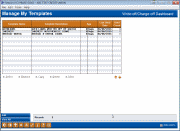
|
| Screen Title: | My Favorite Filters | |
| Panel ID: | 5982 | |
| Tool Number: | Multiple | |
| Click here to magnify |
This screen appears after choosing Use Saved Filters on various dashboard screens, such as the Write-off/Charge-off dashboard.
Templates are a way to save all of the filter settings you’ve selected on this dashboard and quickly recreate the same settings again the next time you use the dashboard. This screen lists all of the templates you’ve created.
To refresh the dashboard with your saved template settings, select a template in the list and choose Select.
You can also use Delete to remove the selected template from your saved list, or View to see a recap of the filters you selected when saving that template. You cannot delete a template that was created by another Employee ID.