Add New Filter
| Screen ID: | CUTMTM-02 | 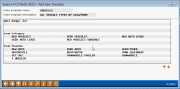
|
| Screen Title: | Add New Template | |
| Panel ID: | 5981 | |
| Tool Number: | Multiple | |
| Click here to magnify |
This screen appears after choosing Add on the Manage My Templates screen.
This window lets you save the filter settings you were just viewing on the dashboard into a template so that they can be retrieved later to repopulate the dashboard with the exact same settings each time. The filters in effect will be listed.
-
NOTE: If you see the message, “Please add template filters before saving” you will need to backup and return to the template, select the desired filters, then come back in and use Add again.
Enter a template name and description and use Enter to save the template and return to the dashboard.