Remote Deposit Capture Enrollment (Member Settings)
| Screen ID: | DCMBREFM-01 | 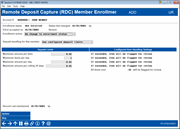
|
| Screen Title: | Remote Deposit Capture Enrollment | |
| Panel ID: | 7234 | |
| Tool Number: | 14 | |
| Click here to magnify |
Access this screen by selecting RDC Enrollment on the the entry screen for Tool #14 Member Personal Banker.
Helpful Resources
Booklet: Remote Deposit Capture
Screen Overview
-
Note: This screen can only be accessed when remote deposit capture is activated using Tool #1655 RDC Enrollment Configuration.
Your credit union will use this screen to make updates to the member’s specific enrollment setting, including their unique daily limits.
At the top of the page, it will include the member’s current enrollment status, and if their status was recently changed, along with when they accepted the RDC EULA and the version that was accepted as well.
Enrollment Action. This section gives the credit union the option to update the enrollment status for the member.
-
No Change to enrollment status: This will not make any changes to the enrollment status.
-
Enroll in RDC: Credit unions can pre-approve members for RDC service. Once the member accesses the mobile app they will be required to accept the RDC EULA..
-
Unenroll from RDC: This will unenroll the member from RDC. NOTE: They will have the option to re-enroll from within the mobile app.
-
Deny/Block from future enrollment: This setting will block the member from ever being able to enroll in RDC from the mobile app.
Deposit handling for this member. This section indicates how your credit union wants deposits to be automatically handled for this member.
-
Always Review All Items: No matter what, this member’s items will always get placed up for review and will require approval by the credit union before the check is processed.
-
Never Review Any Items .This will ignore all configurations and allow all items to process without review by the credit union.
-
Use configured deposit limits. This will follow the limits listed in the bottom section of this screen which can be customized per member. (See following.)
The bottom section of Tool #14 Member Personal Banker will be the member’s deposit limits. When a member is first enrolled these are populated with the credit union default limits configured in Tool #1655 RDC Enrollment Configuration. From there on, however, this enrollment record controls the daily limit amounts for this member. You do have the option to customize the specific deposit limits on a per member basis. However, the handling settings (review vs. reject, and the review all items over $x setting) are pulled from the credit union business rules in Tool #1655 RDC Enrollment Configuration.