CU*BASE Security / Access
| Screen ID: | ESEC-01 | 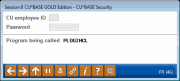
|
| Screen Title: | CU*BASE Security | |
| Panel ID: | 46 | |
| Tool Number: | n/a | |
| Click here to magnify |
This screen allows you to enter your employee ID and password for access to certain screens and tells you if you have permission or are allowed access if auto security is not activated for your credit union. Learn more about activating auto security.
You may also see this if you fail to enter the correct employee ID and password when activating auto security. If you feel you have accessed this in error, re-enter your employee ID and password.