Accounts Payable Dashboard (View Totals)
| Screen ID: | IACCTPY-04 | 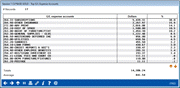
|
| Screen Title: | Top Branches/Vendors/G/L Expense Accounts/Approvers | |
| Panel ID: | 7002 | |
| Tool Number: | 1740 | |
| Click here to magnify |
Access this screen by selecting Tool #1740 Accounts Payable Dashboard, then selecting Analysis and choosing a clickable Total field.
When selecting a Total bar from the previous Analysis screen, this pop-up screen shows the total of all items under the heading, as well as the percentage share of each entry and the average across all entries in dollars. On the previous screen, choose to view totals for all Branches, Approvers, Vendors, or G/L Expense Accounts that are under the specific filter criteria selected on the main Accounts Payable Dashboard screen.