Accounts Payable Dashboard
| Screen ID: | IACCTPY-01 | 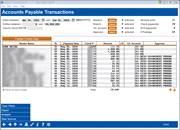
|
| Screen Title: | Accounts Payable Transactions | |
| Panel ID: | 6999 | |
| Tool Number: | Multiple | |
| Click here to magnify |
Access this screen by selecting Tool #1740 Accounts Payable Dashboard or by selecting the AP Dashboard (F11) in Tool #990 Work With Accounts Payable Vendors.
Using This Dashboard
This dashboard provides qualitative data about the workload of your credit union’s A/P department. Included in this dashboard is information regarding how many invoices get processed, the number of vendors that are paid, and how payments are being made (check vs. ACH). Along with this searchable, sortable, and filter ready dashboard are the Analysis features that provide an easy review of most paid vendors, totals, and comparisons. This dashboard provides great insight regarding the volume of work an A/P department processes.
For more information on the collection of Accounts Payable (AP) tools and processes, see the Accounts Payable Overview.
To select the first column of the dashboard, use Change Column Data above the column header. Choose from the following column headers:
1. Vendor #
2. Vendor Name
3. AP Description
4. Invoice #
5. ACH #
The displayed information will show the branch, payment date, check number or ACH trace number, the amount, the GL account, and the amount.
All credit transactions are labeled with a C in the CR column of the dashboard.
To view a saved image of the invoice, select the item and use the View Invoice Image option.
Buttons
|
Button |
Description |
|
Clear Filters |
Use this to quickly clear all selection criteria. |
| Use this to export the complete dashboard to a file in your QUERYxx library. | |
| Analysis | Use this to visit the Analysis screen, used to view top performers across the AP Vendor portfolio, including top approvers, branches, GLs, and vendors. |
| Data Sources | Select this to view the tables and fields used to compile this dashboard. |
Additional Video Resources

|
Check out these additional video resources! |