Accounts Payable Dashboard (Select Data to View)
| Screen ID: | IACCTPY-05 | 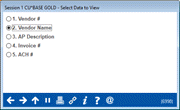
|
| Screen Title: | Select Data to View | |
| Panel ID: | 6998 | |
| Tool Number: | 1740 | |
| Click here to magnify |
Access this screen by selecting Tool #1740 Accounts Payable Dashboard, then selecting Change Column Data.
This screen allows you to change the data in the first column of the AP Dashboard.
Choose from the following column headers:
1. Vendor #
2. Vendor Name
3. AP Description
4. Invoice #
5. ACH #