AIRES File Review
| Screen ID: | IAIRES-01 | 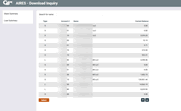
|
| Screen Title: | AIRES - Download Inquiry | |
| Panel ID: | 80 | |
| Tool Number: | 125 | |
| Click here to magnify |
Access the screen by selecting Tool #125: AIRES - View Files.
Helpful Resources
Screen Overview
This is the first of several screens used to view the results of the share and loan data download prepared by CU*BASE for the Automated Integrated Regulatory Examination System (AIRES).
This feature is used not only to review data before it is sent to an examiner, but can be a very valuable analysis tool for credit union leadership to monitor your share and loan portfolio.
Notice the Type code at assigned to each record: “S” represents a Share type account, and “L” represents a Loan account.
To view details about a specific account, move the cursor anywhere on the account and use Enter or Select. Depending on the type of account selected, one of two windows will appear showing account details.
-
To search for a specific name, use the Search for name field to enter one or more characters of the member’s name. Use Enter to scroll the list to the first item which matches.
Buttons
|
Button |
Description |
|
To view a summary of all share accounts by Dividend Application or CD Type. |
|
|
To view a summary of all loan accounts by Loan Purpose Code. |