Totals from Subscriber/Payments File
| Screen ID: | IBPSUB-03 | 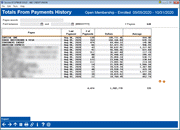
|
| Screen Title: | Totals from Subscriber/Payments File | |
| Panel ID: | 6514 | |
| Tool Number: | 1106 | |
| Click here to magnify |
Access this screen by selecting Tool #1106: Bill Pay Subscriber Profile Dashbd, then selecting either Totals for Confgd Payees (F14), or Totals for All Payments (F16)
Screen Overview
This screen is a continuation of data analysis from the previous screen. This section of the dashboard shows additional metrics regarding Payees configured from the previous screen, including subscriber count per payee, the last time a payment was made to that payee, the average payment to that payee, and the total dollars. You can search for specific payees, or payees paid during a specific time period, to generate a data set. Sort by each column heading to view information specific to payments made within your selection period, organized by how you want to consume the data.
What is the difference between the Subscriber and Payments file?
The differences, while minute, come from the different files used to store information for bill pay. The Subscriber file holds the information entered by the subscriber, while the Payments file holds the information gathered from the payments. Why would they be different? The most common case for discrepancies between the files is payee name information, due to the standardization of names for both electronic payments and check payments. As an example, if I enter a payment for payee "ABC Company" but the system knows that this payment should be made to "ABC Company INC.", the system will update the payment information to reflect the correct name, to ensure the payment is sent without delay. We recommend using the Payments file for complete information on the payees by payment sent.
Field Descriptions
|
Field Name |
Description |
|
Payee search |
Enter partial or full search terms to narrow down the data by payee. |
|
Paid Between |
Enter a date range to narrow down the data by payment dates. |
|
Dashboard Table |
|
|
Payee |
This column lists the name of the payee. |
|
Subscriber Count |
This column lists the number of subscribers that have configured the listed payee. |
|
Last Payment |
This column shows the last payment date of a payment made to the specified payee. |
|
# of Payments |
This column shows the total number of payments made to the payee during the time period. |
|
Dollars |
This column shows the total amount of dollars made to the payee between the number of payments from all subscribers. |
|
Average |
This column shows the average payment amount to the payee. |
Buttons
|
Button Name |
Description |
|
Export (F9) |
Export the data represented in the dashboard, so that it can be used for further analysis or to communicate with members. Choose a method and press Enter to display a second window where you can specify the file name, then Enter again to generate and save the file in your QUERYxx library. |