Bill Pay Subscriber Profile Dashboard
| Screen ID: | IBPSUB-01 | 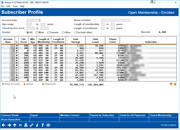
|
| Screen Title: | Subscriber Profile | |
| Panel ID: | 6512 | |
| Tool Number: | 1106 | |
| Snap Shot: | ¨
As of Month End þ Right Now |
Click here to magnify |
Access this screen by selecting Tool #1106 Bill Pay Subscriber Profile Dashbd.
Introduction
This dashboard, in conjunction with Tool #1105 Bill Pay Payments Dashbd, is part of a tool set for users of It's Me 247 Bill Pay (Paymentus). This dashboard encompasses the subscriber data for enrolled members of your bill pay program, data that can be used both for member assistance and research, as well as data analytics and marketing strategies for your credit union.
Use this analysis to see where payments are being sent by this group and how much they are paying, as well as a membership financial profile, including their total loans and total savings and length of membership. And the dashboard goes further than Common Bonds (although this option is included in the dashboard) to show you not only what the member demographic is today, but also where they have been in the past.
Using this Dashboard
The first screen allows you to filter your membership by various standard filters, but the next screen shows whom the subscribers were paying, a sort of “Where Your Members Shop” tool. It allows you to drill down to see who your members are paying, even to the level of seeing which of your members has one of the various Discover cards, or who made a payment to JC Penney. Integrated are tools to allow you to drill down even further to the member level.
Field Descriptions
|
Field Name |
Description |
|
Search Criteria |
|
|
Account base |
Enter the account base of the member of which you'd like to view subscriber information. Partial entry is not permitted in this field; the full account base must be used. |
|
Age range |
Enter the age range in years to generate a list of members between, and including, those ages. |
|
Tiered service score |
Enter a range of Tiered Services Scores to generate a list for specific tier levels. |
|
Gender |
Use the radio buttons to select All, Male, Female, Other, or Exclude Other. |
|
Name contains |
Enter full or partial names in this field to search for members with the first or last name containing those characters. |
|
Length of membership |
Enter a range of years to access members by length of membership. For memberships newer than 1 year, enter 1 in the right box of the range selection. |
|
Length of enrollment |
Enter a range of years to access members by length of bill pay enrollment. |
|
Dashboard Table |
|
|
Account Base |
This column shows the member account base. |
|
G |
This column shows the configured gender of the membership. |
|
Tier Score |
This column shows the member's Tiered Service Score. |
|
Mbr Age |
This column shows the member age in years. |
|
Length of Membership |
This column shows the age of the membership in years and months. |
|
Length of Enrollment |
This column shows the length of enrollment in It's Me 247 Bill Pay. |
|
Total Savings |
This column shows the total dollar amount of the member's savings. |
|
Total Loans |
This column shows the total dollar balance of the member's loans. (Small amount? This column includes credit card loans, which may carry smaller balances.) |
|
Payee Count |
This column shows the number of configured payees for the subscriber. |
|
Subscriber |
This column shows the name of the subscriber. |
|
Selection Links (highlight a table entry and then select one of the following) |
|
|
This option will allow you to access the member's account in Inquiry. |
|
|
This option will allow you to access detailed information regarding the particular subscriber's configured payees. |
|
|
This option will allow you access to detailed information regarding the particular subscriber's payments |
|
Buttons
|
Button Name |
Description |
|
Use this button to view the Common Bonds for the groups of members you've gathered via your selection criteria and analyze them based on what they have in common. |
|
|
Export the data represented in the dashboard, so that it can be used for further analysis or to communicate with members. Choose a method and press Enter to display a second window where you can specify the file name, then Enter again to generate and save the file in your QUERYxx library. |
|
|
Access the Member Connect marketing tools to market to the selected members. |
|
|
This section of the dashboard shows the breakdown of payee information per subscriber, by payee. You can search for specific payees, or payees paid during a specific time period, to generate a data set. |
|
|
This section of the dashboard shows additional metrics regarding Payees configured from the previous screen, including subscriber count per payee, the last time a payment was made to that payee, the average payment to that payee, and the total dollars. You can search for specific payees, or payees paid during a specific time period, to generate a data set. Sort by each column heading to view information specific to payments made within your selection period, organized by how you want to consume the data. |