Analyze Common Bonds
| Screen ID: | CUTCBWDW-01 | 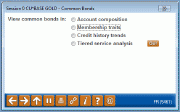
|
| Screen Title: | Common Bonds | |
| Panel ID: | 5629 | |
| Tool Number: | Multiple | |
| Click here to magnify |
This screen appears when you select Common Bonds on the Where Your Members Shop dashboard and other dashboards.
The “Common Bonds” feature allows you to take the groups of members that you’ve gathered using a dashboard and analyze them based on what they have in common – what accounts they all have, what demographic characteristics they share, and even how their credit scores compare.
-
A standalone version of this screen can be accessed here. Use this to enter your own file to analyze its data across these common bond analysis.
-
The file used may include more data than just member accounts; however, this information needs to be first in the file.
Common Bonds
|
Description |
|
|
What can you tell me about the accounts? What are the sub-accounts that these members own, and what are the popular products within the group of members? |
|
|
What can you tell me about the members? What characteristics at a membership level are consistent or inconsistent among the group? |
|
|
What can you tell me about their credit score history and trending? How do these members score on credit reports? Is this a group that has lower scores? Or do they have scores that are right in our sweet spot? |
|
|
How do they fall with Tiered Service goals? How do these members compare/score compared to the rest of my membership? |