Bill Pay Profile (Analyze This Member)
| Screen ID: | IBPVCP-08 | 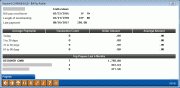
|
| Screen Title: | Bill Pay Profile | |
| Panel ID: | 6516 | |
| Tool Number: | 1105 | |
| Click here to magnify |
Access this screen by selecting Tool #1105: Bill Pay Payments Dashbd, then selecting a member and "Analyze This Member."
Screen Overview
This screen is an overview analysis of the selected member's payments from current day through the previous 90 days, as well as the last 6 months of top payees, by dollar amount.
Field Descriptions
|
Field Name |
Description |
|
Bill pay enrollment |
This field shows the date that the member was enrolled in bill pay, as well as the calculated length of time. |
|
Length of membership |
This field shows the membership opening date, as well as the calculated length of the membership. |
|
Last payment |
This field shows the date of the member's last bill pay payment, as well as the amount. |
|
Average Payments |
This column shows the ranges of days by which the remaining columns are sorted. |
|
Transaction Count |
This column shows the number of transactions (payments) completed by the member in the designated period. |
|
Dollar Amount |
This column shows the total dollar amount of the transactions (payments) completed during the designated period. |
|
Average Amount |
This field shows the calculated average amount of the member's payments during the designated period. |
|
Top Payees Last 6 Months |
This section shows the three top payees by dollar amount within the last 6 months of payment activity, as well as the transaction count and the total dollar amount of the designated time period. |
Button Descriptions
|
Button Name |
Description |
|
Payees (F8) |
Use this button to view a list of the member's configured payees, total number of payments, and total dollar amounts per payee. |
 Additional Video Resources
Additional Video Resources
View more member-facing online bill pay videos.
Visit the CU*BASE video library.