Certificate Renewal History
| Screen ID: | ICDHSTW-01 | 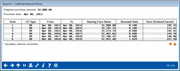
|
| Screen Title: | Certificate Renewal History | |
| Panel ID: | 116 | |
| Tool Number: | n/a | |
| Click here to magnify |
This window appears when using RenewHistory on the Account Detail screen for a certificate account.
This window provides a term-by-term history of the certificate as it was processed by the automatic renewal system. Each time the account is renewed or rolled into a new certificate, a record is added to this history listing.
“Bumped X of XX times” will appear at the top of the screen if the certificate allows that the member to “bump” the CD rate to a more advantageous rate during the term of the certificate. (The number of “bumps” and the total allowed are listed here.
SEE ALSO: Bump Rate Certificates booklet.
-
NOTE: For certificates that existed prior to July 6, 1998, there will be no Term 1 entry in the renewal history. History will begin with Term 2 after the first renewal is processed following that date.
When done, use Backup (F3) to return to the account detail screen.
Field Descriptions
|
Field Name |
Description |
|
Purchase Date |
The date on which the certificate was originally opened. |
|
Original Purchase Amount |
The amount originally deposited to open this certificate. |
|
Term |
The term sequence number. |
|
CD Type |
The CD type for the term. |
|
From |
The starting date for the term (when the certificate renewed into this term). |
|
To |
The maturity date for the term.
|
|
Starting Face Value |
The face value on the certificate when it was initially renewed for this term. |
|
Renewal Rate |
The rate used to accrue dividends on this certificate at the time it was renewed for this term.
|
|
Term Div Earned |
The total dividends earned and paid to the certificate during the term. |