Inquiry: Certificate Account Detail
| Screen ID: | IACTTB-03 | 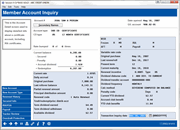
|
| Screen Title: | Member Account Inquiry | |
| Panel ID: | 5582 | |
| Tool Number: | n/a | |
| Click here to magnify |
This screen will appear when a certificate account type suffix is entered on the Account Type screen.
This is the Account Detail screen used to display detailed information about a certificate account, including IRA certificates.
In the Transaction Inquiry Date field at the bottom of the screen, type a date and use Enter to proceed to the Transaction History screen.
Use the Secondary Names button to display the View Secondary Names Information screen showing the joint owner, misc. owner, and beneficiary records attached to this sub-account.
"Custom Fields" Button
A Custom Fields button will display if custom data is recorded for this account. This is recorded in the Account Update screen. Click the button to display a screen that will show the data collected.
Field Descriptions
|
Field Name |
Description |
|
G/L account |
The General Ledger account number associated with this account. |
|
CD type |
A code and description showing the type of certificate. |
|
IRA Plan Type |
For IRA certificates, this will show the IRA Plan Type with which this account is associated. |
|
HSA Type |
For HSA certificates, this will show the HSA type (Single or Family) this member owns. |
|
Rate bumped X of X times |
Documents the number of times the CD Rate has be “bumped” to a more advantageous rate by the member during the term of the certificate, as well as the total allowed times. SEE ALSO: Bump Rate Certificates |
|
Current Balance |
The current balance on the account. |
|
- secured |
The total amount which has been secured from this account for loans or other miscellaneous pledged shares. |
|
- penalty |
The penalty amount that would be assessed if the CD was redeemed today. |
|
+ Accrual dividend |
The total dividends accrued but not yet paid. |
|
= Redemption |
This field shows the total funds available for redemption: Current Balance minus secured and penalty funds, plus accrued dividends. |
|
Current Rate |
The dividend rate earned by the certificate. |
|
Daily Accrual |
The per diem (daily) dividend accrual amount for the certificate. |
|
Original Purchase |
The total amount paid when the certificate was opened. |
|
Last Rollover Balance |
The balance on the certificate the last time it was renewed. |
|
Partial Renewal Amount |
If automatic renewal has been set up for this CD, this field indicates the balance amount which will be rolled into the new CD upon renewal. |
|
Principal distribution amount |
The pricipal distribution amount the member receives each period from this certificate while it matures. SEE ALSO: Principal Distributions |
|
Renewal Code |
The code and description which controls how this certificate is handled upon maturity: Manual (0) - Upon maturity, do not renew the certificate, and wait for the member to indicate how the account should be handled. The certificate account will remain in place and will accrue dividends as shown in the Rate After Mature field on the certificate account record. If there is no rate in this field on the account record, the system will automatically insert the rate from your credit union's base Share Dividend Application (usually “SH”). Auto Renew (1) - Upon maturity, automatically renew the CD, using the settings in the Renewal CD Type and Partial Renewal Amt fields. Renewal incentives will be applied at that time. Transfer (2) - Upon maturity, transfer the entire CD balance into the account shown in the Transf/Redempt Acct field. Check (3) - Upon maturity, transfer the entire CD balance into a check made payable to the member. The check will be generated and will await printing via the Automated/Mail Check printing system. |
|
|
|
|
Trnstfr/redempt/princ distrib account |
If the CD is set up to automatically renew upon maturity, this field indicates where additional funds not rolled into the new CD will be transferred. This also indicates the account which will receive the principal distributions. SEE ALSO: Principal Distributions |
|
Term Dividend Earned |
The total dividends earned during the current term. |
|
Term Dividend Withdrawn |
The total amount of dividends withdrawn from the account during the current term. |
|
Available Dividend |
The amount of dividends currently available for withdrawal from the account (Earned minus Withdrawn). Why am I seeing a negative amount in the "available balance" for an IRA certificate account? |
|
MSR |
The Employee ID of the employee who actually opened this account. (Will be blank for any accounts opened prior to June 16, 2003.) |
|
Frozen |
Indicates whether or not the account is frozen. |
|
AFT |
Indicates if an AFT (Automatic Funds Transfer) record has been set up to transfer funds TO this account. |
|
IRA |
Indicates if this certificate is an IRA type. |
|
Payroll |
Indicates whether this account has a payroll base deposit record, or receives distributions via the payroll system. |
|
Variable Rate Code |
The variable rate code attached to this certificate to control, if applicable.
|
|
Original Purchase |
The date the member opened this account. |
|
Last Renew/Roll |
The date on which this certificate rolled into the present term. |
|
Present Term |
The term number, indicating the number of times this certificate has rolled/renewed since it was originally opened. |
|
Current Maturity |
The date on which the current term expires. |
|
Renewal Incentive |
This indicates an additional rate amount to be given as an incentive to the member to automatically renew. This percentage will be added to the current dividend rate from the CD Type configuration at the time of renewal. |
|
Type |
Indicates the type of CD that will be created upon renewal. The system uses this code, not the renewal CD type from the product configuration, to handle this specific account. (Changing that configuration will not alter this setting on this CD.) |
|
Dividend Disburse Code |
Indicates how dividends are disbursed to the member. |
|
Dividend Transfer Account |
If allowed by the certificate type, this indicates an account number to which dividends are transferred. If dividends are paid via check, this will read PAY TO with a description to indicate to whom dividend checks are sent. Use Div Pay To for more details. |
|
Dividend Frequency |
Indicates the frequency of dividend payments. |
|
Calc method |
This indicates how the CD dividends are calculated, either compounded on the balance, computed on the balance, or computed on the original CD amount only. |
|
Penalty code days |
These fields are used when the CD is redeemed before maturity, either by a full or partial redemption. Two codes are typically used: “L” and “G.” L The lesser amount of the penalty and the earned dividend will be used as the penalty amount. G The greater amount of the penalty and the earned dividend will be used as the penalty amount. If blank, the days field will govern the penalty amount. The days field shows how many days of dividends will be used as the penalty. |
|
Current YTD Dividend |
The total dividends paid to this account year-to-date. |
|
Accrued Club Benefit |
If this member belongs to a Marketing Club for which special certificate rate benefits apply, this shows the total benefits accrued for this account but not yet paid. |
|
YTD Club Benefit |
This shows the total amount of Marketing Club benefits paid to this account year-to-date. |
|
Transaction inquiry date |
Enter a date here and use Enter to see transaction history from that date forward. This field defaults to the date of the last activity on this account. |
Buttons
|
Button |
Description |
|
Use this to choose a different base account number from the initial Member Inquiry screen. |
|
|
Use this to choose a different account type for this member from the Account Type screen. |
|
|
This displays a history window showing previous terms when this certificate was renewed. |
|
|
This shows pledged share or miscellaneous secured funds records that affect the available balance on this account. |
|
|
If this certificate pays dividends via check (Div Disburse Code = 2), use this to view the address and Pay To name where dividend checks are sent. (Currently not available) |
|
|
IRA/HSA (F18) |
This shows IRA or HSA deposit, withdrawal, and balance information. |
|
Payroll (F19) |
This displays payroll deduction information for this account. |
|
Tracker Review (F21) |
This allows you to view Trackers already created for this member and add new conversation notes to existing Trackers. |
|
Overdraft Protection (F22) |
This shows account numbers, if any, used for overdraft protection on the current account. |