Secured Funds Information Inquiry
| Screen ID: | ISECSH-01 | 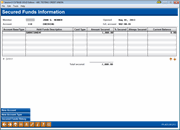
|
| Screen Title: | Secured Funds Information | |
| Panel ID: | 431 / 432 / 433 | |
| Tool Number: | n/a | |
| Click here to magnify |
This screen appears when you use the lookup next to "Secured Funds" or "Pledged" (F15) on the Inquiry screen (Savings and IRA, Checking or Certificate, or Loan) or Secured Funds (F15) on the Transaction History screen.
Helpful Resources
Screen Overview
This screen shows records that are securing funds on this savings, checking, or certificate, or loan account, and therefore reducing its available balance. This includes Pledged Shares on Loans (meaning funds are held in this share account as collateral for a loan) as well as Miscellaneous Secured Funds (funds held on an account for any other reason, including debit card authorizations, garnishments, etc.).
The list will show any loans which use this account as collateral, as well as any other funds that are secured on this account. Some debit card interfaces use secured funds records to hold funds for debit card authorizations. If this is true for your credit union's debit card provider, you will see items listed here with a merchant name or other description and the notation “DBT” in the Card Type column.
To view more details about any specific item, select it in the list and click Select (or use Enter). For a secured funds record, you will proceed to an inquiry-only version of the Miscellaneous Secured Funds detail screen. For a Pledged Shares record, you will proceed to an inquiry only version of the Loan Secured by Shares Maintenance screen.
To view a history of secured funds and pledged share activity that affected the Secured Balance on this account, use History.
On some versions of this screen, there are two different views of this screen (note the sub-heading at the upper-right edge of the screen). Use Show Secured Shares/Show Pledged Shares to toggle between them:
Pledged Shares - Shows funds that are held in another savings, checking, or certificate account as collateral for this loan. Remember that in this view, the Total secured at the bottom of the screen refers to amounts secured on other accounts.
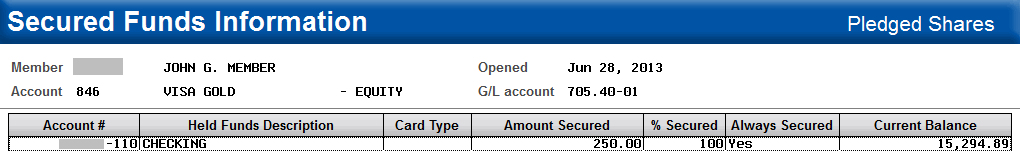
Authorized transactions would appear on this screen as secured funds.
Misc. Secured Funds - Shows funds that are held on this account for any reason, including credit card authorizations. In this view, the Total secured at the bottom of the screen refers to amounts secured on this loan, thereby reducing its available balance.
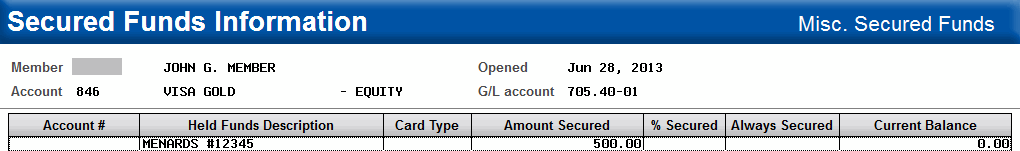
(Although you can secure funds on a LOC account manually using the Misc. Secured Funds feature, the primary purpose of securing funds on an open-credit loan is to allow for credit card authorizations received from Certegy or other credit card processor to temporarily hold funds in the loan account, reducing the available credit limit, so that future authorizations do not spend the same money again. When the actual purchase transaction comes in, the matching Misc. Secured Funds record will be deleted automatically, or the record will be purged after a certain number of days (usually 2) if the transaction never actually comes in.)
To view more details about any specific item, select it in the list and click Select (or use Enter). For a secured funds record, you will proceed to an inquiry-only version of the Miscellaneous Secured Funds detail screen. For a Pledged Shares record, you will proceed to an inquiry only version of the Loan Secured by Shares Maintenance screen.
Field Descriptions
|
Field Name |
Description |
|
Account # |
For pledged share records only, this column will show the loan account number that is using this share account as collateral, or the share account that is being used as collateral on this loan (depending on which account you are currently viewing at the top of the screen). |
|
Held Funds Description |
This column shows a description of the account being secured, or the descriptive text entered on the Misc. Secured Funds record. For credit card authorizations, the description from the incoming record will appear (usually the merchant name and/or location). |
|
Card Type |
For records that represent credit card authorizations, this column will show CRD. Otherwise it will be blank. |
|
Amount Secured |
The amount secured on the account. For Misc. Secured Funds records, this amount is used when calculating the available balance on this LOC account (the amount available for a member to borrow). For Pledged Share records, this amount affects the available balance of the designated savings, checking, or certificate account, not this loan. The pledged amount may be the same as the loan balance, a percentage of the loan balance based on the % Sec field, or a portion of the loan based on credit union procedure for securing loans. |
|
% Secured |
(Applies to pledged shares on loans only.) This is a percentage which calculates how much of the loan or other share account is secured by this account. For example, a loan could be secured 50% by this share account, and 50% by a separate checking account. |
|
Always Secured |
(Applies to pledged shares records only.) If this is reads Yes, the amount secured will stay secured until the loan is completely paid off. A No indicates that the secured amount gradually decreases as the loan balance decreases. |
|
Current Balance |
For items that represent Pledged Shares, this column shows the current balance (not available balance) on the share account. For Misc. Secured Funds records, this column is not used and will always read 0.00. |