Secured Funds History Inquiry
| Screen ID: | IMSCSECH-01 | 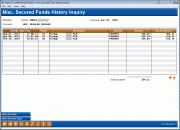
|
| Screen Title: | Misc. Secured Funds History Inquiry | |
| Panel ID: | 375 | |
| Tool Number: | n/a | |
| Click here to magnify |
This screen appears when you use Secured Funds History (F18) on the Secured Funds Information screen (for savings certificates or for loans and LOCs).
Helpful Resources
Screen Overview
This screen provides a historical record of activity that affected the Secured Balance (SECBAL) field on a member share or LOC record.
These history records are NOT retained on closed accounts; when an account is closed, any records in this table (MSCSECH) are purged for that account.
The amount in the Secured Balance field is updated automatically whenever the Pledged Shares feature is used to secure funds against a loan account (in other words, holding funds in the savings account as collateral on a loan), or when the Misc. Secured Funds feature is used to secure funds in an account (share or LOC) for any other reason, such as a hold placed on funds when the system authorizes a debit card purchase.
When calculating available balance on an account, CU*BASE subtracts the secured balance from the current balance, reducing the available balance on the account.
The purpose of this inquiry is to allow you to research member inquiries related to the available funds in their account. For example, say a member comes in and asks why his debit card was rejected at a merchant last week when he knew he had enough money in the account. Chances are it was because funds were being held in the account because of another debit card authorization.
This inquiry allows you to research a history of when funds were secured in any account (including online credit card loans) during a particular point in time. As secured funds and pledged shares records are added, deleted, changed, or purged, the system writes out a record to this history showing the secured balance at that moment in time.
-
Secured Funds History records are retained online for 90 days.
-
View here the history of authorization adds, matches, manual overrides and purged authorizations of online credit cards.
The Secured Funds History Inquiry: Just One Piece of the Puzzle
A few tips to keep in mind when using this inquiry for research:
-
Remember that Uncollected Funds records and the Uncollected Balance (UNCOLL) field on the member account record will also affect the available balance on the account. You will need to look at the separate Uncollected Funds History inquiry to see activity on the Uncollected Balance, such as check holds.
-
This inquiry does not show you the account's available balance, because many other things such as normal deposits and withdrawals will also affect available balance at any given point in time. When performing research you will need to take into consideration other transaction activity for the date(s) in question.
-
You may need to examine the File Maintenance log for details about any changes made to individual records.
Tips Specifically Related to Debit Card Authorization Holds
When the actual transaction comes in to be posted, the system matches a tracer number on the transaction to a tracer number that came in with the original authorization. It does not check dollar amount. (Restaurants sometimes hold extra funds for a tip when they put the authorization through, or a hotel might hold an amount that is different from what the actual eventual charge might be.)
Field Descriptions
-
If no matching transaction record comes in, the Misc. Secured Funds record is automatically purged after 2 days during end-of-day processing.
-
If a merchant makes a mistake and puts through two separate authorizations for what actually ends up being a single posted transaction, only the authorization with the matching tracer will be released (history shows as “MATCH” record) at the time the transaction is posted. The other will have to wait until the purge occurs (history will show a “PURGE” record).
|
Field Name |
Description |
|
Activity date/Time |
The date and time on which a change was made to a pledged share or misc. secured funds record. |
|
Origin |
A code indicating where this record originated: 01 Record was created manually 16 Created by debit card processing 22 Created by online credit card processing |
|
Description |
A description of the record. For debit and credit card authorizations, this will show the merchant name or other description. For other Misc. Secured Funds records, this will show the description entered on the secured funds record. For Pledged Share records, this column will show the word “Pledge” followed by the related share or loan account base and suffix. |
|
Activity |
This column shows what was done to the record in question:
|
|
Amount |
The amount of the individual secured funds or pledged share record. |
|
Secured Bal |
The amount in the Secured Balance (SECBAL) field on the member record at the time this history record was created.
|