Miscellaneous Secured Funds (2)
| Screen ID: |
USCMS-02 |
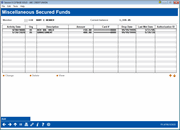
|
| Screen Title: |
Miscellaneous Secured Funds |
|
| Panel ID: | 4798 | |
| Tool Number: | 903 | |
| Click here to magnify |
Access this screen through after entering an account base and suffix on the previous screen.
This is the first of two screens used to secure funds on an account. (This screen appears after entering an account base and suffix on a prior screen.) Funds can be secured on savings, checking, and certificate accounts, as well as on LOC loan accounts such as credit cards.
The primary purpose of allowing secured funds on an open-credit loan is to allow for credit card authorizations received from Certegy or other credit card processor to temporarily hold funds in the loan account, reducing the available credit limit, so that future authorizations do not spend the same money again. When the actual purchase transaction comes in, the matching Misc. Secured Funds record will be deleted automatically, or the record will be purged after a certain number of days (usually 2) if the transaction never actually comes in.
The secured amount will be subtracted from the current balance on the account when calculating the available balance for various inquiry screens. Funds will not be available for withdrawal until the secured record is manually deleted.
Examples:
-
Holding funds to cover a bad 2-party check
-
Holding funds for garnishment
-
Holding funds for backup withholding owed
-
Security for a credit card or other OTB account
-
To secure a required minimum balance in a share account. (For example, for a money market account where a minimum of $1,000 is required to earn dividends, this same amount could be secured so that the member cannot withdrawing the funds without a teller override.)
-
To secure funds for outstanding debit card authorizations (used only by certain custom debit card interfaces)
-
To secure funds for outstanding credit card authorizations (for online credit card loans)
This is similar to the uncollected funds feature, except that secured funds are held for an indefinite period of time and will only be released automatically for certain types of automated authorization records (such as debit or credit card authorizations). For all other types, you must return to these screens and delete the record after the funds no longer need to be secured.
IMPORTANT: If you wish to use share funds as security on a loan account, use the Pledged Shares feature instead (part of the Update Misc. Loan Information system). The Pledged Shares feature links the share account to the loan, so that funds can be released automatically as the loan is paid down.
-
To modify an existing record, select it in the list and use the Change.
-
To create a new secured funds record, use Add.
-
To delete an existing record and release all funds, select it in the list and use the Delete (4) option. One confirmation message will appear.
Field Descriptions
|
Field Name |
Description |
|
Activity Date |
The date the activity happened. |
|
Origin |
A code indicating where this record originated. 01 is used for all records manually created using these screens (16=Debit Card Processing; 22=Online Credit Card processing). |
|
Description |
A description of this record, such as why the funds are being secured. |
|
Amount |
The amount of funds that are being held on this account. |
|
Card number |
(Applies to debit card and credit card authorizations ONLY.) The card number for this transaction. |
|
Drop Date |
The date on which this record will automatically be deleted and the funds released. |
|
Last Mnt Date |
The date on which this record was last maintained. |
|
Authorization ID |
Appears for all debit card transactions that are held with secured funds. This helps differentiate two transactions from the same place with the same dollar amount and is helpful for research purposes. |