Miscellaneous Loan Maintenance
| Screen ID: | ULNIN-01 | 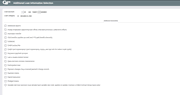
|
| Screen Title: | Additional Loan Information Selection | |
| Panel ID: | 2356 | |
| Tool Number: | 51 | |
| Click here to magnify |
Access this screen after selecting a loan account and suffix on the previous screen.
This screen is used to maintain miscellaneous loan information for an existing loan account, including automated transfers, payroll deduction, pledged shares, collateral, and more. (This screen appears after entering an account base and suffix on a prior screen.)
For each screen you would like to see, place a check mark in the appropriate field. Use Enter and the system will display the requested screens, one after the other, until all have been completed.
Maintenance Options
|
Option |
Description |
|
Use this option to add or modify additional signer data for this loan. |
|
|
Use this option if you wish to modify the Employee IDs recorded on this loan account, including Loan Officer, Collections Officer, and Loan Processor IDs. |
|
|
Use this option to set up an automated transfer record to make payments on this loan. |
|
|
Use this to modify the Marketing Club Benefits amounts (accrued and YTD paid) for this loan account. |
|
|
Use this option to set up or modify collateral information for this loan. |
|
|
Use this option to record a credit report number and score information on this loan account. This can be an credit report pulled through the online system or information about an older, paper report. |
|
|
Use this to edit card information on online credit card loans. |
|
|
Use this option if you wish the payment of the insurance on this loan to be taken from a share account, rather than being added to the loan amount. |
|
|
Use this option to link this loan to a configured dealer/indirect lender number. |
|
|
Use this option to edit the member’s open end loan contract or to associate loans with this contract. |
|
|
Participation loan |
Use this to set up a new participation loan record or maintain and existing participation loan record. A participation loan is a loan where an outside investor owns a portion of the loan. Refer to the appropriate booklet for more information. Refer to the appropriate booklet for details. |
|
Use this option to change the payment amount on a loan account. This feature is used only in rare cases where the loan category is configured so that payment changes are not handled automatically by the system. It can also be used for credit card accounts, to record a specific payment amount for a reaffirmation situation, or to set up $0.00 payment amounts for one or more months for a skip-a-pay program. |
|
|
Use this option to change the payment matrix for this loan. |
|
|
Use this option to set up payroll deduction payments on this loan. |
|
|
Use this option to set up a share account to be used as security for this loan. |
|
|
Variable Rate Loan |
Use this option to update this loan's variable rate parameters.
This feature does not apply if the loan uses a normal Group type variable rate. |