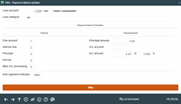Updating the Payment Matrix for a Loan Account
|
Screen ID: Screen Title: Panel Number: |
ULNPMU-01 Payment Matrix Update 2372 |
This screen appears when you select Payment Matrix on the first Miscellaneous Loan Maintenance screen or on the Loan Creation screen.
This screen is used when the default payment matrix, set up in loan category configuration, needs to be adjusted for a specific loan. The payment matrix indicates how funds should be distributed when a loan payment is made, and is used primarily when the payment is under or over the normal amount.
-
For example, if a member's payment is short, the payment matrix can direct the system to first satisfy any delinquency fines, then the interest amount, then use any leftover funds toward principal.
Enter a sequential number (0=no funds, 1=first, 2=second, etc.) to indicate the order in which funds should be disbursed between the various matrix components. When done, use Enter to record the changes.
Field Descriptions
|
Field Name |
Description |
|
Fine Amount |
Delinquency fines which are due. |
|
Interest Due |
Interest due on the loan. |
|
Principal |
The principal on the loan. |
|
Principal amount |
If you enter a Priority of “1” for Principal, you must use this field to indicate the exact amount to be distributed to principal when each payment is made. |
|
Escrow |
The escrow account associated with this loan (if any). |
|
Misc G/L Processing |
Miscellaneous funds to be paid to a G/L account, such as sales tax for lease agreements. Also see the GL account, GL amount and GL % fields described below. |
|
G/L account |
If you entered a priority other than zero for Misc G/L Processing, you must use this field to indicate the G/L account number where funds should be transferred. |
|
G/L amount |
If you entered a priority other than zero for Misc G/L Processing, use this field to enter the fixed amount that should be transferred to the G/L account upon each loan payment.
|
|
G/L % |
This field lets you automatically take a certain percentage of each loan payment made and designate it for a specific G/L account. The most common use for this feature is for sales tax on lease payments, although it can be used for other situations as needed.
Enter the percentage to be taken, using three places past the decimal point (i.e., for 6.5%, enter 6500). IMPORTANT: Misc G/L Processing must be assigned Priority“1” in order for this field to work properly.
|
|
Over payment indicator |
This field indicates what should be done with extra funds, when the loan payment is higher than required.
You may also enter an account type suffix, such as 000 for shares, 001 for a checking account, etc. |