Additional Signer Maintenance – Summary
| Screen ID: |
UADSIG-01 |
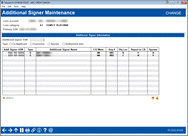
|
| Screen Title: |
Additional Signer Inquiry |
|
| Panel ID: | 1622 | |
| Tool Number: | Multiple | |
| Click here to magnify |
This screen appears when "Additional Signers" is selected on the Misc. Loan Maintenance screen. This screen also appears after using Additional Signers on the Loan Application - Select Co-Signers screen.
Helpful Resources
Learn how to add additional signers on a loan account.
Learn how to complete other transactions related to modifying an existing loan.
Why am I seeing all 9s in fields on this screen? What are the affected tables?
Screen Overview
This screen is used to view, add or update co-signers on a loan application or loan account. Use the fields at the top of the screen to enter a SSN and choose a signer type, or select an existing name from the list and use Enter or Select to proceed to the detail screen.
-
If you see asterisks on this screen, it may be due to your privacy configuration.
-
NOTE: On the detail screen, you can change credit score information for this co-signer.
Field Descriptions
|
Field Name |
Description |
|
Additional Signer SSN |
Use this field at the top of the screen to enter a SSN for a new co-signer. |
|
Type |
When adding a new co-signer, choose one of the following to designate the co-signer type (use of these codes is governed by credit union policy): C Co-Applicant U Authorized Signer (Process V type loans only) |
|
Existing Additional Signers List |
|
|
Addl Signer SSN |
The Social Security or other Tax ID number for the additional signer. |
|
Type |
The code indicating the type of signer. |
|
Additional Signer Name |
The signer's full name. |
|
CU/Mem |
The system checks the Social Security number of the signer against both member and non-member records and displays one of the following to indicate the credit union's relationship with this co-signer: NM Non-member |
|
Seq # |
The sequence number assigned to this additional signer (1st co-borrower, 2nd co-borrower, etc.). The sequence number is used by various processes including posting loan insurance premiums and setting up card embossing settings for online credit card loans. |
|
Delq Level |
The delinquency level at which this additional signer will begin receiving delinquency notices. |
|
Report to CB |
A Y in this column indicates this additional signer is included along with the primary borrower when reporting account data to the credit bureaus. |
|
Spouse |
A Y will appears here if the additional signer record has been coded as type “S” for Spouse. |
Additional Video Resources

|
Check out these additional video resources! |