Configuring Loan Delinquency Notice Parameters (1)
| Screen ID: | UDLQNO-01 |
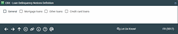
|
| Screen Title: | Loan Delinquency Notices Definition | |
| Panel ID: | 5517 | |
| Tool Number: | 338 | |
| Click here to magnify |
Access this screen by selecting Tool #338: Delinquent Notice Configuration.
SEE ALSO: Configuring Tools for Collections
-
Important: It is not enough to set up the notice groups (covered here). You must also set up the appropriate “events” on your notice forms as well. There are sixteen different notice events to include in the notices themselves, four for the “General,” four for the “Mortgage”, four for the “Credit Card,” and four for the “Other” notice group. For more information on configuring the notices themselves and adding these events, refer to the Member Notices: Configuring and Printing CU-Defined Notices and e-Notices booklet for complete information.
This screen is the first screen used to define when and how the system should generate notices to warn both the member, co-signers and credit union staff about a loan that has gone delinquent. These notices will then become conversations on the Notice Tracker assigned to the specific account suffix. If there is no Notice Tracker for this account suffix one will be created and the conversation will be added—conversely if a Notice Tracker already exists, this conversation will be appended to the existing Tracker.
You can generate delinquency notices for up to four different types of loans by using the four delinquency notice groups: General (your basic delinquent notice configuration), “Mortgage,” “Credit Card,” and “Other.” (The “Other” setting can be used for business loans or a second type of mortgage loan, for example.) With each notice group you can define different time frames of when and how the system should generate notices to warn both the member and credit union staff about a loan that has gone delinquent.
-
These notice groups are then linked to the loan though the loan category configuration. “General” is the default, but you can select the other notice groups (Credit Card, Mortgage, or Other) from the drop-down menu. When delinquency monitoring is run, it refers to the loan category of the loan to determine which notice group is associated with the loan. This determines which delinquent notice configuration is used.
-
IMPORTANT NOTE: All of the notice groups, including “Other” are credit union defined and for that reason they do not necessarily need to follow the group name itself (General, Credit Card, Mortgage, and Other). The loan category associated with the loan is what determines which notice group is used, not the loan itself.
There are sixteen different notice events to include in the notices themselves, four for the “General,” four for the “Mortgage”, four for the “Credit Card,” and four for the “Other” notice group. For more information on configuring the notices themselves, refer to the Member Notices: Configuring and Printing Notices and eNotices booklet.
Using this Screen
On this screen select a notice delinquency group. Using these different groups, you will be able to generate notices at different times for different loans. Select from General, Mortgage, Credit Card and Other. Then press Enter to move to the second delinquency notice configuration screen where you will set up the notice configuration for that notice group.