Adding Collateral to a Loan
| Screen ID: | ULNCLA-01 | 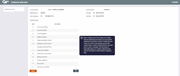
|
| Screen Title: |
Collateral Identification |
|
| Panel ID: | 4315 | |
| Tool Number: | Multiple | |
| Click here to magnify |

|
Check out the video related to this topic: Editing a Loan Request (More videos below!) |
Helpful Resources
Learn how to add collateral to a loan and complete other lending tasks.
Learn how to complete tasks related to writing off a loan.
Screen Overview
This screen is used to select the collateral type to be attached to a loan account. Enter the desired Collateral Type, using the list at the bottom of the screen as a guide, then use Enter to proceed to the detail screen. If a collateral item was already set up for this loan, click Update/View to proceed to the summary screen showing existing collateral record(s) for this loan.
Copying Collateral Information from Another Loan
When creating a new loan request (or working with an existing loan account), you can copy collateral information from another current or closed loan account. This is not a link to any existing records; the procedure simply makes a copy of the existing data so you do not have to enter it manually again. This is especially helpful for complex collateral items like real estate to avoid tedious re-typing.
-
Use Copy from Loan on this screen.
-
On the window, enter the loan account number where the collateral information is coming FROM, and choose either Open (for loans in MEMBER5/6) or Closed (for loans in ACHIST5/6).
-
The next screen will show all collateral items found for the account number entered in the window. Select the collateral item to be copied and use Enter or Select to proceed.
-
The final screen will represent a new, separate collateral item for the new loan request, with all data from the old collateral record duplicated. You may make any changes needed to this new record (such as the amount pledged, etc.). There will be no effect on the original collateral record attached to the other loan.
-
To view the screens used when updating a loan to add additional medallion type collateral items to this loan refer to the Collateral: Tools for Tracking Property Securing Loans booklet. (You will use this screen to add collateral.)
-
Additional Video Resources

|
Check out these additional video resources! |