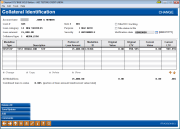Collateral Identification (Medallion)
|
Screen ID: Screen Title: Panel Number: |
ULNCLA-E Collateral Identification 4318 |
|
Access this screen by selectinga Medallion Type collateral from theprevious screenand using the Select option.
This screen lists the individual (licenses) items that are included in the Medallion collateral item. Select an item then Copy to copy the information into a new item. Or use Add (F6). (You must use Save Update (F5) to complete any changes.)
To view information on using this screen, refer to the Collateral: Tools for Tracking Property Securing Loans booklet. (NOTE: A PDF of this booklet will appear after clicking on this link.)
Fields
|
Field Name |
Description |
|
Title/UCC Tracking |
Check to track the status of the UCC paperwork on this collateral, choose yes here. If not, uncheck |
|
Title Status |
If you have received all appropriate UCC paperwork for the collateral, choose On File (F) here. Otherwise, uncheck. |
|
Verification Date |
If the UCC paperwork has not yet been received, this field can be used to enter the date on which verification of the paperwork should be made. This field can be used to enter a date on which verification of this paperwork should be made. |
|
Medallion ID |
The Medallion ID. |
|
Original Value |
The original value of the medallion. This defaults from the Medallion Add/Update screen. |
|
Est Current Value |
The current value of the medallion.
|
|
Available to Use |
The balance of medallion available to use as collateral for another loan. |
|
Pledged to Loan |
The amount pledged to the loan from the Medallion Add/Update screen. |
| Current Value Updated | The last date that the current value of this medallion was updated |
Options
|
Option |
Description |
|
Change |
Use to access the Medallion Maintenance screen where changes can be made to the Amount pledged to loan, Original value or Estimated current value. |
|
Copy |
Use to copy the information to a new medallion item. |
|
Delete |
Use to delete the medallion collateral item. |
|
View |
Use to view information about the medallion. |
|
Use to jump to the Re-Price Medallion Collateral screen. |
|
|
Use to view a window showing the other loans for which the medallion is used as collateral. |