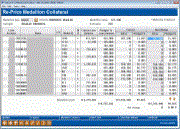Re-Price Medallion Collateral
|
Screen ID: Screen Title: Panel Number: |
ULNMRP-01 Re-Price Medallion Collateral 4321 |
|
Access this screen by selecting Tool #713: Reprice Medallion Collateral.
SEE ALSO: Collateral: Tracking Property Pledged to Secure Loans booklet for more details on Medallion Type collateral.
This feature is similar to the “Update Investment Market Price” tool for investments. With this tool, the collateral value can be periodically adjusted and the system automatically updates all the Medallion collateral records, recalculating LTV ratios.
After entering the screen, you select a Medallion Type to view all collateral of that type and the loans holding this type of collateral.
From this screen, you can make individual changes to the collateral value. To make a change across the board, use Calculate Values (F14) to simulate the update of the collateral across the Type. (This way changes can be made across all Medallion collateral pieces for a specific Medallion Type should the value change for this type of collateral.) You can simulate changes, but to finalize the update, you must use Update (F5) .
Buttons
|
Button |
Description |
|
Update (F5) |
Use to update the current value for the medallion collateral records. |
|
Export (F9) |
Use to create a file for use with Report Builder or Member Connect |
|
Member Connect (F10) |
Allows you to access the screen used to send communication to members |
|
Disb Limit (F11) |
Toggle between viewing the Current Loan Balance and the Disbursement Limit |
| Calculate Values (F14) |
Use to make selections across the board for all medallions. A “Calculate Medallion Values” window displays where the New Market Value OR Percentage Change is entered. |
| Refresh (F15) |
Use to refresh any updates made to the screen prior to using Update (F5) |