Loan Collateral Summary
| Screen ID: | ULNCLA-02 | 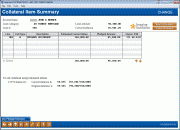
|
| Screen Title: |
Collateral Item Summary |
|
| Panel ID: | 5520 | |
| Tool Number: | Multiple | |
| Click here to magnify |
This screen displays a list of collateral items associated with a loan account.

|
Check out the video related to this topic: Editing a Loan Request (More videos below!) |
Helpful Resources
Learn how to complete tasks related to writing off a loan.
Learn how to edit a loan request and complete other lending tasks.
Screen Overview
Choose an item from the list and use Enter or Select to proceed to the detail screen.
At the bottom of the screen, the Loan-to-Value (LTV) percentages are displayed. Click Use Estimated Value/Use Pledged Amount to toggle between calculating the LTV based on pledged amounts or estimated values from the collateral record. The CLTV% displays if the same collateral item is used for multiple loans. See below for the criteria used to determine if the same collateral is used for multiple loans.*
If you see asterisks on this screen, it is due to the privacy configuration.
 Integration
between the core and your imaging solution
Integration
between the core and your imaging solution
This screen has a link to your imaging solution to further integrate with the core. The “Scan e-Document” button is used for scanning a document into your imaging solution. The “View e-Document” button is for retrieving images from your imaging solution.
-
Remember: Only documents warranted by the CU*Spy online vault can be scanned into that vault.
-
Clients with in-house imaging solutions should contact Imaging Solutions for assistance configuring links for use with your vault.
Field Descriptions
|
Field Name |
Description |
|
Line |
A sequential number for all of the collateral items in the list. |
|
Coll type |
A credit union-defined code which indicates the type of collateral (i.e., auto, mortgage, stocks, etc.) |
|
Description |
A description of the collateral item. This is from the collateral record. For Coll Type O, if multiple medallions are securing the loan, MULTIPLE will display. |
|
Estimated Current Value |
The estimated current value of the collateral item. This is from the collateral record. |
|
Pledged Amount |
The amount of the collateral item which is pledged toward the loan. This is from the collateral record. For certain types of collateral, this may be a smaller number than the estimated value, such as when using stocks or bonds as collateral.
|
|
Owner SSN |
The Social Security number of the owner of the collateral item (defaults to the member's SSN). |
|
LTV% for all collateral using Estimated Values/Pledged Amount |
This section shows the Loan-to-Value percentages for the loan using both Current balance and Original balance. The Original Balance comes from the collateral identification record.
|
|
CLTV% for all collateral using Estimated Values/Pledged Amounts |
This section conditionally displays when there are multiple loans using the same collateral item. The Combined Loan-to-Value percentages using both Current balance and Original balance display. The Original balance comes from the collateral identification record.
*What criteria is used to determine if the same collateral is used for multiple loans? The loan balances for all the loans sharing that collateral are considered in the CLTV% calculation along with all the collateral. Specific criteria on the collateral identification record (CLML) by collateral definition type is checked to determine if it is the same collateral item (i.e. matching records): “V” Vehicle = VIN (CLID) match “R” Real Estate = Property ID (PRTXID) match “O” Other = Tax ID (PRTXID) match, then collateral description (CLID) match “M” Medallion = Medallion Type (MDTYPE) and Medallion ID (MDID) match “S” Stock = No matching performed
|
Additional Video Resources

|
Check out these additional video resources! |