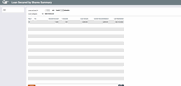Pledged Shares Update (1)
|
Screen ID: Screen Title: Panel Number: |
ULNSCU-01 Loans Secured by Shares Summary 3290 |
This screen appears when you select Pledged Shares on the first Miscellaneous Loan Maintenance screen or on the Loan Creation screen.
This is the first of two screens used to secure a loan with funds from a member's share account. To add a new record, use Add. If an existing record has been set up, select the item in the list and click Select to proceed to the second screen.
Field Descriptions
|
Field Name |
Description |
|
Seq # |
This field shows the sequential number assigned to all secured shares records. |
|
Frz |
This field indicates whether the total loan amount will be secured until the loan is completely paid off (“A”), or whether funds will be released gradually as the balance of the loan goes down (blank). |
|
Secured Account |
The account(s) from which funds are secured for the loan. |
|
% Secured |
The percentage which calculates how much of the loan is secured by this account. For example, a loan could be secured 50% by a share account, and 50% by a checking account. |
|
Loan Amount |
The original disbursement amount on the loan. |
|
Current Secured Balance |
The amount currently held as security. (This may be different from Loan Amount if the FZ field is set up to release funds gradually as the balance of the loan goes down.) |
|
Last Maintained |
The last date on which changes were made to the secured shares record. |