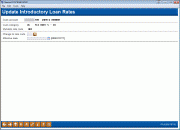Variable Rate Detail Maintenance - "Update" Type Variable Rates
|
Screen ID: Screen Title: Panel Number: |
ULNVAR-04 Update Introductory Loan Rates 4903 |
This screen appears when you select Variable Rate Loan on the first Miscellaneous Loan Maintenance screen,Loan Creationscreen or when you change the variable rate code in loan update. This screen is used with an update or mini contact variable rate code.
This screen is used to change an “Update” type variable rate loan to a “Group” type (or a different Update type). The Update type is typically used as a temporary rate for the loan; after a specific time period the loan changes to a Group rate code. This is the screen used to determine which Group code will be used, and on what date the new code takes effect.
Entry on this screen is REQUIRED to exit this screen. The backup button is disabled. A change to rate code and effective date must be entered on this screen. Use Enter to save your changes. If this screen is entered in error, you must enter a variable rate code and use Enter. Then to remove this code enter the Loan Update screen and remove the variable rate code in the "Variable interest" field.
-
NOTE: When the introductory period is over and the group code is applied, the rate will not change until the mini contract rate is changed. So the rate the loan will not change until that time.
For a complete discussion on setting up and maintaining variable rate products, and a description of all of the fields and buttons available on the three maintenance screens, see the Variable Loan Products booklet.