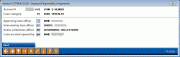Updating Loan Account Employee Assignments
|
Screen ID: Screen Title: Panel Number: |
ULNEMP-01 Employee Responsibility Assignments 5224 |
This screen appears when you select "Assign Employees" on the first Miscellaneous Loan Maintenance screen or when you select an entry on the Work Collections Inquiry and then "Assign."

|
Check out the video related to this topic: Assigning a Collector (More videos below!) |
Helpful Resources
Learn how to assign a delinquent loan to a collector.
Screen Overview
This screen is used to review or update the employees assigned to handle the loan servicing and collections responsibilities on this loan.
Approving Loan Officer - This is the ID of the person who made the approval on the loan. This ID was initially recorded when the loan account was created in the CU*BASE system.
Processing Loan Officer - This is the ID of the person who filled out the loan request and application on the CBX system, or who otherwise handled the processing of this loan's paperwork. This was initially recorded as the “Interviewer” when the loan request was generated on the system.
Active Collections Officer - This is the ID of the person responsible for collections on this loan account. Should this loan become delinquent, it will be marked with this ID in the Collections working screens and reports.
-
Mass reassign the collector on your loans in an easier way! Check out Tool 1075 Reassign Collector on Accounts, You can even reassign negative balance accounts, in addition to delinquent, negative balance and written-off loans!
Loan Account Opened by - This is the ID of the person who opened the loan. This is the person who clicked the "Create Loan Account" button on the Loan Recap screen.
When all changes have been made, use Save to save the changes.
CU*TIP: Use the “Time-Out” button at the top of the screen to display the "Time-Out” window, then use the Employee ID Look-up feature to search for an Employee ID.
Additional Video Resources

|
Check out these additional video resources! |
Browse all CBX to view more videos!