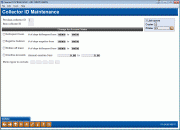Reassign Collectors - Collector ID Maintenance
|
Screen ID: Screen Title: Panel Number: |
UCOLLID-01 Collector ID Maintenance 6408 |
Access this screen by selecting Tool #1075: Reassign Collectors on Accounts.
Screen Overview
If a collector leaves your credit union or if there is another change in employees in your collections department, you can reassign loans that are delinquent, negative balance, written off, or overline accounts at any time with this tool. The screen lets you select the status and a “to” and “from" collector. It even allows filtering by date range. The tool includes a confirmation screen to confirm your work and reports that document which accounts have been moved. Check out this big time-saving tool!
Besides allowing you to reassign accounts from one collector to another, this screen also allows you to reassign all your loans to a new collector, and to reassign collectors on loans in good standing, leaving loans with certain Memo Types (such as loans in bankruptcy) with the original collector.
-
IMPORTANT NOTE: This reassignment tool does not reassign all loans. Only loans in the collection file are reassigned.
-
To reassign loans from one collector to another collector: Enter the current collector in the Previous collector ID, enter the new collector in the New collector ID, select the loans to move and use Update. A confirmation screen will appear.
-
To reassign all your loans to a new collector: Leave the Previous collector ID field blank, enter the new collector in the New collector ID, select the loans to move and use Update. A confirmation screen will appear.
-
To avoid reassigning loans with certain Memo Types (such as loans in bankruptcy), enter the Memo Types of the loans you do not want to move in the Memo types to exclude fields.
-
This option is only to be used for loans that fit the above criteria. Loans that are selected for reassignment must exist in the collections file. NOTE: The delinquency aging screen (Tool #225) determines the loans that will be included in the collection file. Refer to this topic for additional information.
Field Descriptions
|
Field Name |
Description |
|
Previous collector ID |
Enter the current collector ID or leave the field blank to move all loans. Use the recommendations above for different situations. |
|
New collector ID |
Enter the new collector ID. |
|
Delinquent loans (# of days delinquent from x to x) |
Check to move delinquent loans. Optionally enter a range of the number of days delinquent to move only those loans. |
|
Negative balance (# of days negative from x to x) |
Check to move loans with a negative balance. Optionally enter a range of days negative to move only those loans. |
|
Written off loan (# of days written off from x to x |
Check to move written off loans. Optionally enter a range of days written off to move only those loans. |
|
Overline accounts (Account overline from x to x) |
Check to move overline accounts. Optionally enter a range of amount overline to move only those loans |
|
Memo Types to exclude |
Use these fields to exclude loans with certain Memo Types, such as loan in bankruptcy, from being moved. |