Configuring Loan Collections Parameters
| Screen ID: | UDLQAG-01 |
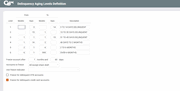
|
| Screen Title: | Delinquency Aging Levels Definition | |
| Panel ID: | 5516 | |
| Tool Number: | 225 | |
| Click here to magnify |
Access this screen by selecting Tool #225 Collection Parameter Configuration.
SEE ALSO: Configuring Tools for Collections
This screen is used to set up the delinquency aging categories and other parameters used by the collections system. The category levels you set up here will be used when inquiring on and reporting delinquency via the CBX system. Unlike the categories required by NCUA and other reporting agencies, these categories can be configured any way your credit union wishes to make collections activity easier to monitor. This screen is used to set up the parameters for delinquency monitoring to place a freeze on an account.
-
CU*TIP: The Collection Delinquency report uses these configured levels when grouping delinquent loans. The Delinquency Analysis report groups accounts according to the NCUA guidelines (2-6 months, 6-12 months, 12 months and over).
-
NOTE: In this tool, a month in the levels section is 30 days.
SEE ALSO: Delinquency and Fine Calculation Methods Used by CBX
SEE ALSO: Learn more about managing accounts with freeze codes due to delinquency monitoring
Important Considerations
NOTE: This configuration determines the loans that will be included in the collection file. Loans delinquent less that the days delinquent on Level 1 will not be included in the file. This affects which loans will appear on the Collections Inquiry and which loan will be reassigned using the Reassign Collector tool,
Levels should be set up to include only those accounts that actually require collections activity. The lowest level should begin at the time when collections efforts would normally be initiated, and could correspond with the date on which the first fine would be assessed.
-
SEE ALSO: Configuring Delinquency Fine
To make it easier to separate those accounts which NCUA requires you to report versus those accounts you will not be reporting, a system like the following is recommended: Levels 1 and 2 are used for “preventative maintenance” type activities—those accounts that you want to work to try and keep them off the reportable list. Levels 3 through 6 would be for those accounts you currently report to examiners as delinquent.
If you use the Freeze account after feature to set a freeze indicator, the number of days entered must fall into one of your configured aging levels at the top of the screen. This is because the system does not begin to monitor accounts until they fall into your aging parameters, and therefore would not place a freeze. The same is true for the Product loan delinquent comment after parameter.
Refer to the delinquency notice configuration screen for the location to define delinquency notice comments that the credit union employee will see.
Field Descriptions
|
Field Name |
Description |
|
Level From Months / Days To Months / Days Description |
These fields are used to specify the parameters for up to 6 different delinquency levels. For each level you wish to use, enter the starting number of months and days, the ending number of months and days, and a description.
|
|
Freeze account after |
Enter the number of delinquent months and/or days after which a freeze should be placed on the member's account(s).
|
|
Accounts to freeze |
Use one of the following to indicate which accounts should be affected by the freeze:
All - Select to place the freeze indicator on every one of the member's accounts, including share, share draft, and loan accounts. Use this option with caution, as it could cause checks to be returned. Loans only - Select to place the freeze indicator only on the member's loan accounts that are delinquent. This is used to prevent additional funds from being disbursed from loan accounts (including via ATM, Audio and other automated systems). All except share drafts - Select to place the freeze indicator on every one of the member's accounts, with the exception of any accounts with the SD (share draft) application type. This option is useful for keeping a hold on a member's accounts without subjecting them to the problems associated with returned checks. |
|
Use freeze indicator |
Use one of the freeze codes to define transaction restrictions for the account: Click here to see a list of freeze codes
|
|
Freeze for delinquent OTB accounts |
This check box lets you prevent a member's accounts from being frozen due to a delinquent OTB (Off Trial Balance) record, such as a credit card or OTB mortgage loan. Choose unchecked (No) to prevent account freezes, or checked (Yes) if freezes should be applied the same for delinquent OTB accounts as for normal CBX loan delinquency. When the OTB Balance Transfer procedure is run to transfer funds out of a share account to pay a credit card or other OTB product, freeze indicators will be ignored. This is so that you can allow freezes as a way to manage delinquency on OTB accounts, but members can still make credit card payments to their balance transfer accounts and have them swept to the credit card processor without the freeze interfering. |
|
Freeze for delinquent card accounts |
This field defaults to checked, but if it is unchecked, delinquency monitoring will NOT freeze the member's accounts if the only account that is delinquent is a credit card account (Process Type V). |