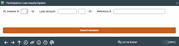Participation Loan Inquiry/Update (1)
|
Screen ID: Screen Title: Panel Number: |
UPLLOAN-01 Participation Loan Inquiry/Update 2661 |
Access this screen by selecting Tool #119: PL1: Add/Maintain Participation Loans (update), Tool #580: Participation Loan Inquiry (inquiry), or Tool #581: Participation Loan Review. You can also access this by selecting a loan and "Participation loan" on the second Packaging Loans for Sale screen.
This is the first of several screens used to add, view or work with participation loan accounts. You can attach loans to investors, view an investor’s current position on a loan, review settlement history on loan accounts, and post adjustments to the participation loan records.
-
To work with all loans for a specific investor, or to attach new loans to any investor, enter the investor number and use Enter to proceed to the second screen.
-
To work with an existing participation loan account, enter either the loan account base and suffix or the reference number (up to 20 alphanumeric characters) attached to the participation loan record, then use Enter to proceed to the second screen. (This method cannot be used unless the account is already tied to an investor.)
CU*TIP: Use Search Investors to view a list of current Participation Loan Investor (PLI) codes.
Select reference # or investor to access the second Loan Inquiry/Update screen. Select a single loan account to enter the Participation Loan Tracking screen.
For complete details on the PL system, including configuring the necessary codes, creating participation loan records, processing investor settlement and using various reports, refer to the appropriate booklet:
-
Participation Lending: Fannie Mae Secondary Market Loan Servicing
-
Participation Lending: Freddie Mac Secondary Market Loan Processing