Participation Loan Tracking
| Screen ID: | IPLANAL-01 | 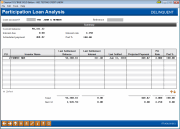
|
| Screen Title: | Participation Loan Tracking | |
| Panel ID: | 401 | |
| Tool Number: | Multiple | |
| Click here to magnify |
Access this screen by using Account Analysis (F15) from the Participation Loan Setup screen or when a single loan account was selected on the Participation Loan Inquiry/Update screen.
This screen is used to view an analysis showing all investor positions on this loan, including your credit union’s interest as the originating credit union, and a breakdown of all other investors who own a portion of this account.
The Loan Account section shows the loan account as it stands on your credit union’s books as the servicing credit union.
The “PLI” section shows all portions of the loan owned by investors, as of the last settlement date.
The “Net CU” section shows the net difference between the balance of the loan on your credit union’s books, minus the balances owned by other investors.
This screen is generally used to view loans that are owned less than 100% by the investor (i.e. for PART=standard 365 participation loans).
For complete details on the PL system, including configuring the necessary codes, creating participation loan records, processing investor settlement and using various reports, refer to the appropriate booklet.