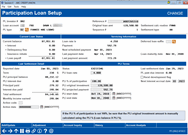Participation Loan Setup
|
Screen ID: Screen Title: Panel Number: |
UPLLOAN-03 Participation Loan Setup 2662 |
Access this screen by selectinga loan account from the Participation Loan Inquiry/Update screen.
This screen shows details about this participation loan account, both from the credit union’s perspective (Current Loan Status/Servicing Information) as well as the investor’s point of view (Last Settlement Detail/PLI Terms).
For complete details on the PL system, including configuring the necessary codes, creating participation loan records, processing investor settlement and using various reports, refer to the appropriate booklet:
-
Participation Lending: Fannie Mae Secondary Market Loan Servicing
-
Participation Lending: Freddie Mac Secondary Market Loan Processing
Field Descriptions
|
Field Name |
Description |
|
PL investor # |
The participation loan investor code and name. |
|
Company code |
This is a 3 digit code that identifies companies that service participation loans, i.e. a mortgage CUSO. Note: If no Company Codes are configured at your credit union, this field will not display. |
|
Reference # |
This is the reference number that can be used when printing reports as well as when locating this record for maintenance or inquiry. FNMA and FHMC require a reference number. For FNMA, the reference number must be 10 digits. For FHMC, the reference number must be 9 digits. |
|
Loan account |
If creating a new record, use these fields to enter the loan account base and suffix. If modifying an existing record, the loan account cannot be changed. |
|
PL type |
Use this to attach one of your configured Participation Loan Type codes. If a PL Type is defined on the investor record, it will default here. |
|
Original loan amount |
This shows the original loan amount for the member loan account. This is the original amount borrowed, regardless of investor positions. |
|
Sequence # |
A sequential number assigned to this record, for situations where the same loan is assigned multiple times to one investor. (the same investor owns multiple portions of a loan at different rates or terms, for example). |
|
Settlement calc routine |
The routine that determines how the settlement gets calculated when a work file is processed. Valid settlement calculation routines are FNMA (Fannie Mae), FHMC (Freddie Mac), FHLB (Federal Home Loan Bank), PART (standard 365 participation loans), and P360 (other 360 mortgage loans). |
|
Settlement type |
The method used for determining how funds are paid to the investor: either by AA (Actual/Actual), taking into account actual activity on the loan or SA (Scheduled/Actual), taking into account scheduled interest and actual principal collected from the member. Note: SS (Scheduled/Scheduled) is not available in CU*BASE at this time. |
|
Current balance |
The current balance on the loan account, as shown in your CU*BASE member files. |
|
+ Interest |
The total amount of interest owed on the loan. |
|
+ Delinquency fine |
The amount of delinquency fines owed, if any. |
|
- Insurance rebate |
Any insurance premium rebates due back to the member. |
|
= Loan payoff |
For 365 interest calculation type loans, this field calculates the current balance plus any interest and delinquency fines, minus any insurance rebates, to show the current loan payoff amount. For 360 interest calculation type loans, this field calculates the current balance plus delinquency fines, minus insurance rebates, to show the loan payoff amount. This is a starting payoff amount. An interest adjustment is necessary to arrive at the final payoff amount. |
|
Loan rate is |
The interest rate on the loan account. |
|
Payment |
The amount of the regular payment, including principal and interest. |
|
Next scheduled payment |
The due date for the next payment. |
|
Last payment date |
The date the last payment was made on the loan account. |
|
Last payment amount |
The amount of the last payment made on the loan. |
|
Deferred loan suffix |
Stores the account suffix for a deferred loan associated with the participation loan. Deferred loans are created at the discretion of the credit union and only apply to loans that are 100% owned by the investor (i.e. government backed loans). |
|
Loan maturity date |
The loan maturity date. |
|
Reported date |
For FNMA, FHLB and FHMC, this is the last date that this loan was reported to the investor. For PART and P360, this is the last time that a settlement work file was posted for this loan. |
|
Term |
This shows the term for this loan as of the last settlement. The term is counted starting when the first normal settlement is posted. Next to the term, you will see either an “S” for Settlement or “A” for Adjustment. This indicator shows whether the information in this section represents a regular settlement posting, or an adjustment transaction. |
|
PL principal balance |
The principal balance of the investor’s portion of the loan as reported at the last settlement (the amount owed to the investor representing the principal on the loan). |
|
PL interest due |
The amount of interest on the investor’s portion of the loan principal balance as reported at the last settlement (the amount owed to the investor representing the accrued interest due on the loan). |
|
Principal paid |
The total amount of principal paid from the last settlement work file. |
|
Interest due paid |
The total amount of interest paid as reported in the last settlement work file. |
|
Total settlement |
The total of principal and interest paid from the last settlement work file. Principal paid + Interest paid = Total settlement |
|
Monthly income earned |
The amount of income that was accrued on the investor’s outstanding balance for the settlement period. |
|
Action code |
The Action code defined by the government investor. This applies to FNMA* and FHLB loans only. Paid off FNMA and FHLB loans automatically get the action code set to 60 in work file processing. |
|
Action date |
The date that the Action code is applied to the government investor. Note: The Action date must fall within the reporting period in order to be captured on the reporting file. |
|
*For FNMA loans as of February 2017, the reason for termination or cancellation of mortgage insurance (PMI) for FNMA loans should be reported in this field. Valid codes are:
|
|
|
Status |
The current status of this participation loan: EXISTING - This participation loan has already had a settlement work file processed. NEW - This participation account is new and has not had a settlement work file processed. CLOSED - This participation account is closed. |
|
PLI loan rate |
Enter
the interest rate the investor earns on the loan. This field has
three decimal positions. |
|
PLI % of participation |
The percentage (up to 100) of the loan that is owned by the investor (this field has 2 decimal positions). This field defaults to 100% for FNMA, FHMC and FHLB loans. |
|
PLI original investment |
Enter the total amount of investment by this investor for this loan account. This informational field is not affected by changes to the loan account or settlement activity. NOTE: It is rare but possible that the PLI original investment is greater than the loan current balance if the member made a payment in between the time the account was created versus when the loan is added to the participation loan system. |
|
PLI projected payment |
The estimated payment amount to the investor for this loan account. This should equal the member payment amount. This is an informational field. |
|
PLI start date |
Enter the date the loan was funded with the investor. Note: This is the begin date for processing in the PL system and will determine when to start picking up payments from the member history. |
|
PLI end date |
The date on which this investor’s position in the loan ends. In many cases, this is the loan maturity date from the member loan file. This field is informational only, the loan will still process normally in the PL system when the PLI end date is reached. |
|
Last settlement date |
The last time a settlement work file was posted for this loan. |
|
PL past due interest |
This is the amount of past due interest on the participation loan and applies to FNMA, FHLB and P360 AA (Actual/Actual) loans only. This field is populated during PL interest accrual. This field conditionally displays for these loans only. |
|
Rural development flag |
A check indicates that this is a Rural Development mortgage loan. Note: Only mortgage loans should be flagged as RD loans. |
|
Next interest accrual date |
The month and year that interest will next be accrued in the participation loan system for this loan. This field is only used for 360 interest calculation type loans and defaults based on the Monthly Interest Accrual Day from the Settlement Calculation Routine Configuration. This field conditionally displays for FNMA, FHLB, FHMC and P360 loans. |
Buttons
|
Buttons |
Description |
|
Add/Update (F6) |
Use this to attach a new loan account to this investor or update information for an existing loan. |
|
Adjustment (F9) |
Use this to post a loan payment adjustment to the participation loan. |
|
Account Inquiry (F12) |
Use this to view Member Account Inquiry for this loan account. |
|
History (F13) |
Use this to view a history of all settlement and adjustment transactions posted to this participation loan. |
|
Account Analysis (F15) |
Use this to view an analysis of all investor positions on this loan. |