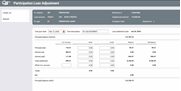Participation Loan Adjustment
|
Screen ID: Screen Title: Panel Number: |
UPLADJ-01 Participation Loan Adjustment 2648 |
Access this screen by using Adjustment from the Participation Loan Setup screen.
This screen is used to post an adjustment to a loan account in the participation loan system, with a corresponding entry created for posting to the general ledger. The Balance column represents amounts from the most recent settlement. After clicking Refresh, the Adj Balance column will reflect updated balances based on entries made on this screen.
Some possible uses for this feature:
-
To adjust the participation amounts due to errors or incorrect information posted during the settlement process, i.e. an adjustment to interest.
-
To correct PL history and create corresponding journal entry for reporting file exceptions, i.e. to correct exceptions from government reporting prior to accruing interest.
-
When converting from a paper system to the online tracking system, an adjustment might be needed to bring the balances exactly in line.
-
Remember that many of these situations can also be handled during a settlement by updating the work file before it is posted. The method you use depends on the situation and whether you wish to have a separate adjustment transaction recorded in the PL general ledger.
The adjustment screen typically is not used for non-government loans (PART or P360) because these loans only settle once a month to the investor and adjustments done during the month will not be included in the monthly investor reporting. For PART/P360 participation loans, adjustments are done when working the work file and display on the Final Settlement Detail Report. In many cases, this report is sent to the investor.
When done, use Enter to refresh the screen and check for any errors. Note: The Principal Balance (After) will reflect the updated balance to be posted. Then use Create J/E to post the transaction to the participation loan and create a journal entry batch that gets posted to the G/L.
For complete details on the PL system, including configuring the necessary codes, creating participation loan records, processing investor settlement and using various reports, refer to the appropriate booklet.
-
Participation Lending: Fannie Mae Secondary Market Loan Servicing
-
Participation Lending: Freddie Mac Secondary Market Loan Processing
Field Descriptions
|
Field Name |
Description |
|
Transaction posting date |
Enter the date to which this transaction should be posted. Note: Be sure that the transaction posting date entered corresponds with the appropriate settlement period for the adjustment. For example on a FNMA loan, if it is 5/4 and you are processing an adjustment for 4/30 (the prior settlement period for FNMA), the transaction posting date should be 4/30/2011. If you use the 5/4 date, it may create an exception for the current reporting cycle (5/1 -5/31). |
|
Transaction description |
Enter a description for this transaction. The default is PLI ADJUSTMENT but it can be changed. |
|
Last settlement date |
The last date on which a settlement was posted for this participation loan. |
|
Principal balance (before) |
The participation loan principal balance prior to adjustments made on this screen. |
|
Principal paid |
Use these fields to enter the amounts to be debited or credited to the appropriate G/L accounts for this loan. The G/L Accounts shown represent the accounts that will be debited or credited.
|
|
Offset G/L acct |
This line is used to post offsetting entries using an activity “clearing” or settlement account, or could represent the cash offset account. Enter both the G/L account number and the debit or credit amount. |
|
Principal balance (after) |
The participation loan principal balance after adjustments made on this screen. |
Buttons
|
Button |
Description |
|
Create J/E |
Use this to post the transaction to the participation loan and create a journal entry batch that gets posted to the G/L. |