Inquiry: Share and IRA Account Detail
| Screen ID: | IACTTB-01 | 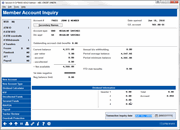
|
| Screen Title: | Member Account Inquiry | |
| Panel ID: | 3758 | |
| Tool Number: | n/a | |
| Click here to magnify |
This screen will appear when a share or IRA share account type suffix is entered on the Account Type screen.

|
Check out the video related to this topic: Viewing Account Information (More videos below!) |
Helpful Resources
Learn how to use this screen to view member clubs.
Screen Overview
This is the Account Detail screen used to display detailed information about a share account, including IRA shares.
In the Transaction Inquiry Date field at the bottom of the screen, enter a date and use Enter to proceed to the Transaction History screen.
Use Secondary Names to display the View Secondary Names Information screen showing the joint owner, misc. owner, and beneficiary records attached to this sub-account.
Viewing Club Information
If this account belongs to a club, a box will appear on this screen indicating when the club will expire and what account the funds will be transferred to upon expiration.
"Custom Fields" Button
A Custom Fields button will display if custom data is recorded for this account. This is recorded in the Account Update screen. Click the button to display a screen that will show the data collected.
Field Descriptions
|
Field Name |
Description |
|
Date opened |
The date the member opened this account. |
|
G/L # |
The General Ledger account number associated with this account. |
|
Div appl |
The Dividend Application code showing the type of account. |
|
Outstanding accrued club benefits |
If this member belongs to a Marketing Club for which special share rate benefits apply, this shows the total benefits accrued for this account but not yet paid. |
|
Current Balance |
The current balance on the account. |
|
- par value |
(Displayed on the base share account -000 only.) The total par value (membership fee) held in the account. |
|
- secured |
The total amount which has been secured from this account for loans or other miscellaneous pledged shares. |
|
- uncollected |
The amount of funds currently being held (usually due to check holds placed during teller posting). |
|
= Net Available |
This field shows the total available funds: Current Balance minus par value, secured and uncollected funds. |
|
1st date Neg. |
The first date on which this account had a negative balance. If the account has a positive balance, this will show 000000. |
|
Neg. balance limit |
This field controls how far this account can be taken negative by CU*BASE and is used with the Automated Non Returns feature. Special limitations of the use of ANR with Savings Accounts: For savings accounts, the Automated Non-Returns (ANR) feature is currently only used with batch programs (ACH and ATM/debit). Additionally, unlike with checking accounts there is no way to automate or default limits for savings account for ANR processing. The only way to update the negative balance at this time is via Member Account Update (Tier 2 maintenance security is required) or the Work Collections feature.
|
|
Annual B/U W/H |
Indicates the YTD amount of Annual Backup Withholding (if applicable for this member). |
|
Period Average Balance |
The average balance for the current dividend period. Also referred to as “Average Daily Balance” or ADB. Calculated as follows: Accum. Balance ÷ Dividend Days Processed This Period = Period average balance If this product’s dividends are paid based on Average Daily Balance, this amount (as of the end of the period) is what is used as the “balance” in all subsequent calculations and evaluations that require the member’s balance – including choosing which rate to use, under a tiered-rate structure. Learn more about the Average Daily Balance dividend calculation method. SEE ALSO: Understanding the Average Daily Balance (ADB) Dividend Calculation Method |
|
Period minimum balance |
Shows the lowest balance recorded during the current dividend period. |
|
YTD club benefits |
This shows the total amount of Marketing Club benefits paid to this account year-to-date. |
|
MSR |
The Employee ID of the employee who actually opened this account. (Will be blank for any accounts opened prior to June 16, 2003.) |
|
ATM ID |
The member's ATM base account number. |
|
# of ATM withdrawals |
(Not used for online ATM systems.) The total number of ATM withdrawals during the current month. |
|
# of ATM overdrafts |
(Not used for online ATM systems.) The total number of ATM overdraws during the current month. |
|
# of W/Ds |
The total number of withdrawals made from the account during the current month. |
|
# of transfers |
The total number of transfers made from the account during the current month. |
|
Frozen |
Indicates whether or not the account is frozen.Click here for a list of freeze codes. |
|
AFT |
Indicates if an AFT (Automatic Funds Transfer) record has been set up to transfer funds TO this account. |
|
Payroll |
Indicates whether this account has a payroll base deposit record, or receives distributions via the payroll system. |
|
Passbook |
Indicates a Passbook printer account. |
|
Dividend Payment Code |
(Not displayed on the base share account -000.) Indicates how the dividends on this account are paid to the member. |
|
Dividend Transfer Account |
(Not displayed on the base share account -000.) If dividends are transferred to another account (Div Payment Code 0) this shows the account to which dividends are transferred when paid. |
|
Qtr 1 / 2 / 3 / 4 |
These fields show the total dividends paid each quarter, with a Total of all dividends paid to the account for the current year. |
|
Accrued |
The total dividends accrued on the account but not yet paid. |
|
Transaction Inquiry Date |
Enter a date here and use Enter to see transaction history from that date forward. This field defaults to the date of the last activity on this account. |
Button
|
Button |
Description |
|
Use this to choose a different base account number from the initial Member Inquiry screen. |
|
|
Use this to choose a different account type for this member from the Account Type screen. |
|
|
Use this to verify share dividend accruals using history from this account. Remember that this will work properly ONLY if this product uses one of the daily accrual calculation methods (simple daily or compound daily), NOT the average daily balance method. |
|
|
This will display a history of items (checks, ACH, etc.) drawn on this account that were either returned due to non-sufficient funds, or posted to a negative amount by the Auto Non Returns system. |
|
|
This will display a list of funds (usually check deposits) which are currently being held prior to release, as well as a history of previous holds that have already been released. |
|
|
This shows pledged share or miscellaneous secured funds records that affect the available balance on this account, as well as a history of previous secured funds that have already been released. |
|
|
This displays the Cards/OTB Products Inquiry screen showing ATM/debit cards, credit cards, and OTB loan and savings accounts for this member. Use this to view activity on ATM and Debit Cards.
|
|
|
IRA/HSA |
This shows IRA or HSA deposit, withdrawal, and balance information. |
|
This displays payroll deduction information for this account. |
|
|
This allows you to view Trackers already created for this member and add new conversation notes to existing Trackers. |
|
|
This shows account numbers, if any, used for overdraft protection on the current account. |
Additional Video Resources

|
Check out these additional video resources! |
View more Member Inquiry videos.