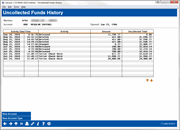Uncollected Funds Inquiry
| Screen ID: |
IUNCOL-01 |
|
| Screen Title: |
Uncollected Funds Inquiry |
|
| Panel ID: | 5285 | |
| Tool Number: | Multiple | |
| Click here to magnify |
This screen appears when you use Uncollected on any Account Detail (Share or Checking) screen or Uncollected Funds on the Transaction History screen.
Helpful Resources
Is the first hold day counted for ATM holds?
Screen Overview
This screen lists funds which are currently unavailable in this account as a result of holds placed on deposited checks and the scheduled release date for the funds. Once the funds are released and become available to the member, this screen will be blank. This includes checks deposited with RDC-IQ.

|
-
The Days held will show the number of calendar days held even if you are using a business days hold configuration to determine release dates.
-
To see a listing of holds that have already been released or changes that have been made to uncollected funds records, use Uncollected Funds Hist (F18) to display the Uncollected Funds History screen.
Field Descriptions
|
Field Name |
Description |
|
Employee ID |
The employee number which specified the hold. |
|
Process Date |
The date on which the check was deposited. |
|
Amount Held |
The total amount of the check being held. |
|
Calendar Days Held |
The number of calendar days the funds are being held. |
|
Release Date |
The date on which the funds will be released. |
|
Reg CC Hold Released |
Indicates whether or not the first hold of the check has been released per Reg CC guidelines. These funds are released and made available the next morning after the initial deposit is made. |