IRA Balance File Maintenance/Inquiry
| Screen ID: | UIRAD-02 | 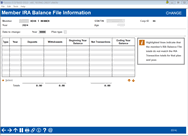
|
| Screen Title: | Member IRA Balance File Information | |
| Panel ID: | 5314 | |
| Tool Number: | Multiple | |
| Click here to magnify |
This screen appears after entering an IRA account number on the initial Member IRA Balance File Information window. It will also appear when using the IRA/HSA button (F18) from the account inquiry screen for IRA savings and certificate accounts.
This second screen shows a yearly recap for all the member's IRA Plan Types.
-
Lines that are highlighted indicate that the member's IRA Balance File totals do not match the member's IRA Transaction totals for that plan and year.
If you see asterisks on this screen, it is due to the privacy configuration.
To view or modify deposit and withdrawal details for a specific year, or to create a new IRA Balance file record for a specific plan type, enter the four-digit year in the Year to view/change field, enter the IRA Plan Type code in the Plan Type field, then use Enter. The third screen will appear.