IRA Balance File Maintenance/Inquiry – Detail
| Screen ID: | UIRAD-03 | 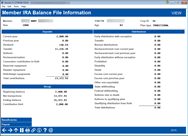
|
| Screen Title: | Member Information | |
| Panel ID: | 5315 | |
| Tool Number: | Multiple | |
| Click here to magnify |
This screen appears after entering an IRA account number on the initial Member IRA Balance File Information window. It will also appear when using IRA/HSA from the account inquiry screen for IRA savings and certificate accounts.
This third screen shows the totals in individual IRA activity “buckets,” showing all IRA activity during a specific year, including deposits, withdrawals, and dividends paid.
Helpful Resources
Visit Show Me the Steps for easy instructions on how to complete tasks related to IRAs/HSAs.
Screen Overview
This screen also allows you to adjust the annual deposit limit that will be used to determine how much this member can deposit into his IRA accounts during the current year. (This is pulled from your default settings but can be changed to handle special situations.)
If you see asterisks on this screen, it is due to the privacy configuration.
After all changes have been made, use Add/Update to save changes and return to the previous screen.
Field Descriptions
|
Field Name |
Description |
|
Member |
The member base account number and name. |
|
Account |
The account type suffix. |
|
Div appl |
The dividend application code indicating the type of account. |
|
Year |
The year currently being displayed. |
|
IRA Type |
A code indicating the IRA Plan Type. |
|
Limit |
The maximum yearly deposit allowed into this member's IRA accounts. This is pulled from your default settings but can be changed to handle special situations. |
|
SSN/TIN |
The member’s Social Security or other tax ID number. |
|
Opened |
The date this account was opened. |
|
G/L # |
The General Ledger account number associated with this account. |
|
DEPOSITS |
These fields shows the total amount of deposits made into the IRA account, broken down by deposit type. These fields correspond to IRA Posting codes entered when the transactions were posted.. |
|
WITHDRAWALS |
These fields shows the total amount of withdrawals made from the IRA account, broken down by withdrawal type. These fields correspond to IRA Posting codes entered when the transactions were posted.. |
Buttons
|
Button |
Description |
|
Backup (F3) |
Use this to return to the previous screen. Changes WILL NOT be saved. |
|
Delete |
Use this to delete the entire IRA Balance File record for this member. Only this Plan Type and year will be deleted. This can be helpful when a plan was created in error. There will be one confirmation message; use Delete again to delete. |
|
Add/Update |
After entering or modifying totals on this screen, use Add/Update to save all changes and return to the previous screen. |
|
End (up arrow) (F7) |
Use this to return directly to the Home Page. Changes WILL NOT be saved. |
|
Use this to view or change the beneficiaries recorded for this IRA Plan Type. |
|
|
Use this to view or change the payout details specified for this IRA Plan Type. |