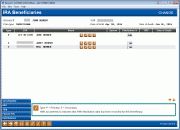Setting Up IRA Beneficiaries (2)
|
Screen ID: Screen Title: Panel Number: |
UIRABR-02 IRA Beneficiaries 3621 |
One way to access this screen is by entering an account and Plan Type and pressing enter on the previous screen.
Helpful Resources
Visit Show Me the Steps for easy instructions on how to complete tasks related to IRAs/HSAs.
Refer to the IRA Processing Guide.
If you see asterisks on this screen, it is due to the privacy configuration.
Screen Overview
This screen lists the beneficiaries associated with the account that was entered on the previous screen. First the primary beneficiaries are listed, followed by the secondary beneficiaries. This screen allows you to access the payout information and the records of the beneficiary distributions, as well as access to the screen where you can enter additional beneficiaries. The Date of Birth, Name and Date of Death columns will be filled in using data from your membership or non-membership master files.
When this second screen first appears, the only field that can be edited is the Distribution % field. Enter the distribution percentages of the beneficiaries on this screen.
There are several buttons on the screen. The envelope button on the screen moves you to the screen where you can create an envelope including the beneficiary address.
In the center section, buttons allow you to
-
To access the address of the beneficiary if you would like to correspond with him or her

-
Delete a beneficiary

If this member is planning to use “Joint” Life Expectancy when calculating Required Minimum Distribution, the system will use only the first primary beneficiary shown on this screen.
If the message, “Beneficiary info missing. Non-member record must be created to continue” appears, this means that the beneficiary has incomplete information. Complete the non-member record using the Update Non-Member Information screen.
The Asterisk column indicates that 1099 distribution data has been recorded for this beneficiary.
Buttons
|
Button |
Description |
|
Use this to add additional beneficiaries to the account. |
|
|
Use this to access payment information for the account. |
|
|
Use this to record distribution payments to beneficiaries. You can only use this option if the member’s date of death field in Membership Update includes a date, indicating that the member is deceased. |