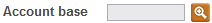Setting Up IRA Beneficiaries (1)
|
Screen ID: Screen Title: Panel Number: |
UIRAB-01 IRA Beneficiary Information Update 2302 |
|
Access this screen by selecting Tool #897: Update IRA Beneficiary Information.
This is the first of two screens used to record beneficiary information for a member's IRA plan. Because all of a member's IRA accounts, whether shares or certificates, are considered part of a single IRA “plan,” beneficiaries for all IRA-type accounts are recorded in one place. Each IRA Plan Type can have a separate set of beneficiary names.
Enter the member's account base and IRA Plan Type and use Enter to proceed to the second screen.
Go Back to a Previousl
|
If you want to access a membership you used recently, click the lookup next to the Account base field. The Your Most Recent Accounts Accessed pop-up window will appear. |
|
y-Used Account
CU*TIP: When creating either an IRA share or certificate account, the option Update IRA Beneficiary Info is available so that you can create the account then automatically proceed to the beneficiary information screen to fill in the beneficiary information. This simply saves you the step of returning to the Home Page and selecting the Update IRA Beneficiary Information tool manually.