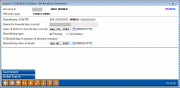IRA Beneficiary Information
|
Screen ID: Screen Title: Panel Number: |
UIRABR-05 IRA Beneficiary Information 3619 |
|
Access this screen by selecting Add from the previous screen or when you view or edit beneficiary information.
-
Refer to the IRA Processing Guide.
If you see asterisks on this screen, it is due to the privacy configuration.
If you are adding a new beneficiary, enter the beneficiary’s social security number. Use Global Search to find the number if you are unsure of it.
-
If a SSN is entered for an individual that is not already recorded in the member or non-member database, a Non-Member Information screen will appear first to allow you to enter name, address and other personal information about the individual.
Select the beneficiary Type (primary or secondary) and check whether the beneficiary is a spouse of the member.
Use Enter to return to the previous screen.
Changes made to name on the edit screen is not saved to the MASTER file. All initial information is pulled from this location.