ARU/Online Banking Messages
| Screen ID: | ICOAHB-01 | 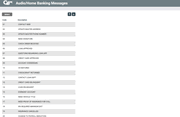
|
| Screen Title: | Home Banking Message | |
| Panel ID: | 6189 | |
| Tool Number: | 70 | |
| Click here to magnify |
This screen appears when creating or modifying a Member Comment Type 7 (PC Banking message) from the initial Member Comment screen.
NOTE: Leaving messages for members in Audio Banking is not supported.
Select message# of “99-Online Banking” to enter a longer, custom-defined message to be delivered via online banking. Then use Select or Enter to proceed to the Online Banking Message Text screen. Only 99 is supported by Online Banking. All other message types are not supported.