Credit Card Cash Back (CCCB) Program Expense Estimator Results
| Screen ID: | ICRDPRNT-02 | 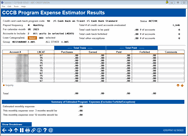
|
| Screen Title: | CCCB Program Expense Estimator Results | |
| Panel ID: | ICRDPRNT-02 | |
| Tool Number: | Multiple | |
| Click here to magnify |
Access this screen by selecting Tool #1550 Credit Card Cash Back Program Config.or Tool #1555 View Credit Card Cash Back Program and selecting "Expense Estimator", then Run.
This screen shows the results, in dashboard format, of the configurations selected on the previous screen. The results display the total number of accounts evaluated, cash back to be paid, forfeited and other exceptions, and calculates estimated monthly, 3 month, and 12 month of expense.
Use the Inquiry action to review the credit card loan account.
Toggle Show Breakdown and Show Total (F11) to swap between total expenses and expenses broken down by MCC group and All Other transactions.
Field Descriptions
|
Field Name |
Description |
|
Calculation Settings |
Adjustments Will Affect This Forecast Only |
|
Credit card cash back program code and Status |
The 2-digit alphanumeric code assigned to the rewards program. This code is what attaches the program to the loan category. The status field shows either Active or Suspended. |
|
Payout frequency |
Shows the configured payout frequency (Monthly, Quarterly, Annually). |
|
For calendar month |
Shows the calendar month selected, either the previous month or the current (partial) month. |
|
Accounts to include |
Shows the selection from the previous screen. Accounts already enrolled – if this is selected, when the forecast is run, it will look for the loan category/ies where this code is attached and run against all of those CC accounts that are enrolled to receive the rewards (therefore if run on last month’s files, the results should pretty much match what actually posted, other than accounts that were subsequently closed) whether accounts already enrolled or accounts in the selected loan categories. Choose loan categories – if this is selected, you must choose at least one category, then when the forecast is run, it will calculate rewards using trans history for all CC accounts with that loan category. |
|
Loan Category(ies) |
Shows the selected loan categories, if applicable. |
|
Group |
If MCC group is selected, it will appear here, along with the rate percentage. |
|
ALL OTHER |
This rate applies to each purchase transaction, and if an MCC group is selected, it applies to all transactions that are not within the MCC group. |
|
Total # of credit card accounts evaluated |
This field displays the total number of credit card accounts that were analyzed using the estimator configuration. (Frozen accounts or other exceptions may occur) |
|
Total cash back to be paid and # of accounts |
Total amount of cash back that would be paid. |
|
Total cash back forfeited and # of accounts |
Total amount that would have been forfeited. Reasons that a member may have a forfeited reward can include a member who was delinquent based on their program configuration at the time of reward posting, or a member that has been manually adjusted to forfeit a reward. |
|
Total other exceptions and # of accounts |
Accounts that may have earned but are currently frozen or with another exception. |
|
Forecast Results |
|
|
Account # |
The member's account base and suffix. |
|
LNCAT |
The loan category of the member loan. |
|
Purchases |
Show Total: When show total is selected, this will show the total purchase transaction amount. Show Breakdown: When show breakdown is selected, this will show the purchase amount within the MCC group selected. |
|
Earned |
Show Total: When show total is selected, this will show the total earned reward amount. Show Breakdown: When show breakdown is selected, this will show the earned amount within the MCC group selected. |
|
Paid or Purchases |
When Show Total is selected, this will show the total amount paid in rewards. When Show Breakdown is selected, this will show the total amount of purchases for the All Other Transactions grouping. |
|
Forfeited or Earned |
When Show Total is selected, this will show the total amount forfeited in rewards. When Show Breakdown is selected, this will show the total amount earned in rewards for all non-MCC group code transactions. |
|
Summary of Estimated Program Expenses Excludes Forfeits/Exceptions |
|
|
Estimated monthly expense |
This shows the estimated monthly program expenses, less any forfeited rewards or exceptions. |
|
This monthly expense over 3 months would be |
This calculates the above cost for a 3 month period. |
|
This monthly expense over 12 months would be |
This calculates the monthly expense for a 12 month period. |