Cash Analysis Inquiry
| Screen ID: | ICSANL-01 | 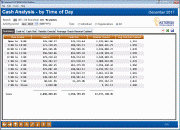
|
| Screen Title: | Cash Analysis – by Time of Day | |
| Panel ID: | 161 | |
| Tool Number: | 185 | |
| Snap Shot: | þ Right now ¨ As of Month End |
Click here to magnify |
Access this screen by selecting Tool #185 Cash Activity Analysis Inquiry.
-
Remember that data for these tools will be generated during BOD on the first business day of the month.
-
SEE ALSO: Teller Cash & Activity Analysis Tools
Dashboard Tips – Questions to Ask When Comparing a Dashboard with Another Dashboard or Report
Introduction to Screen
In most cases, branch managers and credit union leaders have some sense of how money is flowing through a branch. They might be able to tell you within a few dollars what is the average amount of the checks being cashed over the teller line. But seldom have they found any real need for hardcore analysis.
This tool simply verifies the activity of cash flowing in and out of branches, and the types of checks coming across your counters. But you might find it interesting. What is the difference between individuals and organizations? What time of day should you be most conscious of teller drawers being too heavily laden with cash? What branches might have the heaviest load of outside checks when considering new Check 21 expenditures? Of all the outside checks coming in, what percentage of the checks have a related check cashing fee? How are the checks being brought in by organizations being feed?
Your team might see something here that spurs you to activity in changing any number of policies, procedures, or income-related features. It's a simple tool, but it might make you think.
The Account type flag lets you separate activity for individuals and organization accounts for a better picture of how cash is used by different types of memberships.
The Mechanics
The summary screen shows cash activity starting with the first transaction of the day (”Open”) to 9:00 a.m. and continuing in one hour time increments until the block from 7:00 p.m. until the last transaction of the day (“Close”).
Transactions come from the CSHCHK file and include activity from the current month. This file records cash deposits, cash withdrawals, and cash-for-cash transactions. It also counts all incoming outside checks and in-house drafts, regardless of whether the check was cashed or deposited. (If an outside check was partially deposited with the rest in cash, the cash back portion is not counted, however.)
-
Hint Regarding Teller Transfers: If funds are “transferred” by simply entering a deposit amount on one account and the same amount as a withdrawal on another account on the Teller Deposits/Withdrawals screen, the withdrawal is actually considered a drawer transaction because CU*BASE takes cash from the drawer then turns right around and deposits it into the other account. This withdrawal would therefore be counted in the CSHCHK file. If a transfer is made using Proc Code T, the transaction is considered a true transfer and does not affect this file.
To view data for a single branch only, enter the number into the Branch field at the top of the screen (press Enter to refresh the screen). Use 00 to combine all branches together. This system uses the branch as recorded on the transaction record, meaning the teller branch where the transaction was posted. Select any heading to sort the data by the selected column.