Columns (Fields) in this Database Table (File)
| Screen ID: | IDBINQ-02 | 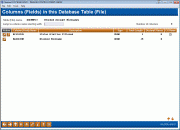
|
| Screen Title: | Columns (Fields) in this Database Table (File) | |
| Panel ID: | 5751 | |
| Tool Number: | 332 | |
| Click here to magnify |
This screen appears when you select
the  button on the initial
Database Inquiry screen.
button on the initial
Database Inquiry screen.
This screen displays column (field) information for the selected table (file). Select any column heading to sort the column by the selected header.
Using the  button from within the page will direct you to this screen for more information on the specific Column (Field) it is attached
to.
button from within the page will direct you to this screen for more information on the specific Column (Field) it is attached
to.
Adding a Note to the Column (Field) in Database Search Assistant
Using the  button
you can add a note to the table (file). To add a notation to the file,
click the
button
you can add a note to the table (file). To add a notation to the file,
click the  button to reveal a screen where the note can
be added. This is saved only in the Database Inquiry (Tool #322)
but can be searched for or edited by anyone who has access to the tool.
The CU Notes column will have a check if a note has been added.
button to reveal a screen where the note can
be added. This is saved only in the Database Inquiry (Tool #322)
but can be searched for or edited by anyone who has access to the tool.
The CU Notes column will have a check if a note has been added.
Field Descriptions
|
Field Name |
Description |
|
Table (File) Name |
The name of the table (file) and brief description. |
|
Number of Columns |
The number of columns (fields) in the table (file). |
|
Action |
The Learn More button will appear when more information is available for the specific Column (Field) the button is attached to. |
|
Column (Field) Name |
The column (field) name. |
|
Description |
A description of the column (field) contents.
|
|
Type |
A code that indicates the type of data in the file specifications: CHAR = Alpha or numeric entry NUMERIC = Numeric entry only DECIMAL = Decimals are integrated DATE = Date. Check the input method in the column description (ex. CCYYMMDD) |
|
Total Length |
The number of digits/characters in the column (field). |
|
Decimal Places |
If any number is displayed in this column (including 0), the field is a numeric or decimal column (field) (allows digits only). A blank in this column denotes an alphanumeric field (allows alpha characters and digits).
|