Database Column (Field) Search Results
| Screen ID: | IDBINQ-03 | 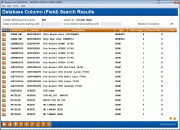
|
| Screen Title: | Database Column (Field) Search Results | |
| Panel ID: | 5752 | |
| Tool Number: | 332 | |
| Click here to magnify |
This screen appears when you enter search criteria by Column (Field) in the initial Database Inquiry screen.
This screen displays all of the columns (fields) that match your search criteria entered on the previous screen. Select any column header to sort the data by that column.
Using the  button
you can add a note at the column (field) level. To add a notation to the
column, click the
button
you can add a note at the column (field) level. To add a notation to the
column, click the  button to reveal a
screen where the note can be added. A check in the CU
Notes column indicates that a note has been added. This
can then be changed by anyone who has access to the tool.
button to reveal a
screen where the note can be added. A check in the CU
Notes column indicates that a note has been added. This
can then be changed by anyone who has access to the tool.