Where Your Members eSign (Show Docs)
| Screen ID: | IESIG-02 | 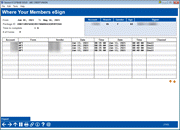
|
| Screen Title: | Where Your Members eSign | |
| Panel ID: | 7183 | |
| Tool Number: | 1113 | |
| Click here to magnify |
Access this screen by selecting "Show Docs" on the Where Your Members eSign dashboard (Tool #1113).
This section of the Where Your Members eSign dashboard shows the individual details of the selected signing package. This screen shows information about the member, as well as information about the packages that were sent for signing. The screen will show the account, form title, sender, date and time sent, as well as date and time completed.