General Statistics - All (eSign Analysis)
| Screen ID: | IESIG-10 | 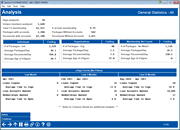
|
| Screen Title: | Analysis - General Statistics - All | |
| Panel ID: | 7188 | |
| Tool Number: | 1113 | |
| Click here to magnify |
Access this screen by selecting "Analysis" on the Where Your Members eSign dashboard (Tool #1113), and then choosing General Statistics.
This analysis screen shows the wide statistics of your credit union's eSign activity. The top section reports the analysis based on your filter selections on the dashboard home screen. The bottom section of the screen, as labeled "eSign Events (No Filters)" will give ALL information regarding the last month, last three months, and last twelve months of data independent of the filters selected on the previous screen. Use the Index function to select another area for analysis, or simply use the Continue button (Enter) to move forward.