Dividend/Interest Base Rate Forecasting (1)
| Screen ID: | IFABDV-01 | 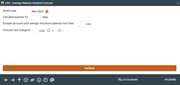
|
| Screen Title: | Average Balance Dividend Forecast | |
| Panel ID: | 215 | |
| Tool Number: | 343 | |
| Click here to magnify |
Access this screen by selecting Tool #343: Div/Int Base Rate Forecasting.
The Dividend/Interest Base Rate Forecasting tool is used to perform “what if” analysis, using actual member data, to calculate the results of changes to dividend rates. For example, say you plan to increase the dividend rate on Christmas Club accounts. This tool lets you see the change in dividend expense using all existing account balances. No actual changes to member accounts are made; the tool simply lets you forecast what would happen if rates were to be changed.
This analysis is designed to look at all savings products at the same time. It is also designed only to look at the cost of base rates, not split rates. Use the Dividend/Interest Split Rate Forecast tool to work with split rate products.
What the Forecasting Tool Can Do for Your Credit Union
-
Develop a “rule of thumb” for money movement based on the average balances outstanding per product over a period of time (weekly, monthly, or quarterly).
-
Track the average balance of each account type through rate changes. Did the last rate change effectively change the average balance? When did the effect of the change take place?
-
Measure marketing department goals against shifts in product totals. Did the last share draft advertising campaign change the balances over the long term?
Setting Up the Forecast
In setting up the forecast model, first decide on several key parameters as provided on this first screen. Complete all fields (described below) and use Enter to continue to the next screen.
The system will generate the database for calculation of the forecast, and then display the initial results on the second screen. This may take a few minutes depending on the number of accounts measured, the activity level of the computer, and the number of products being measured. Once the model has been built, keep in mind that with the exception of the Exclude accounts... setting, changes can be made without having to return and reset these initial parameters here.
Field Descriptions
|
Field Name |
Description |
|
Month/Year |
This dictates whether the system should use the current Trial Balance position of the credit union (including the time and rate when the analysis is run), or whether the system should measure using the end-of-day, end-of-month files generated at the end of a previous month. To be effective, you may wish to run this forecast several times each month to set a “rule of thumb.” However, understand that the closer to the end of the dividend period the forecast is run, the more accurate the analysis because of the time measurement of average balances. |
|
Calculate expense for xx days |
This indicator simply sets the time frame for the initial expense period being measured for all products (e.g., one month, one quarter). Remember that once the model has been generated, this value can be reset product by product with almost instant recalculation response. |
|
Exclude accounts with Avg Min Balances less than |
To measure the effect of removing the accounts whose minimum balances do not qualify them for a dividend, the system allows you to set the level at which member accounts would be excluded from the model. This cannot be changed once the model has been generated, and must be reset from this first screen to measure alternative approaches.
|
|
Forecast rate change of |
This option allows you to globally assign a shift in savings product rates by designating a positive or negative incremental change. Enter the rate points here (two places past the decimal), with a plus sign (+) for an increase, or a minus sign (-) for a decrease.
|