Fee MASTER Inquiry ADD
| Screen ID: | IFEEMS-02 | 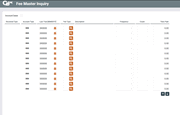
|
| Screen Title: | Fee MASTER Inquiry | |
| Panel ID: | 3191 | |
| Tool Number: | 901 | |
| Click here to magnify |
Access this screen by selecting Add from the Fee Master Inquiry screen .
Use this screen to add a Fee Counter.
Field Descriptions
|
Field Name |
Description |
|
Rcvd Type |
You may not enter information in this field. |
|
Acct Type |
The account type suffix indicating to which account the fee is being charged. |
|
Last Tran Date (MMDDYY) |
The date showing the most recent transaction which affected the fee activity counter. (This date is updated whenever a transaction is posted to a member's account, except for dormancy fees and regular dividend postings.) |
|
Fee Type |
Use the lookup to select a code indicating the type of fee: CC Cashed Check |
|
Description |
You may not enter information in this field. |
|
Frequency |
This field indicates how often the fee counter is reset to zero (D=Daily, M=Monthly). |
|
Count |
This field shows the total number of items presented by the member. For example, if a member has cashed 12 checks since the last time the counter was reset, this field shows 12. This field will include items even if they were not subject to a fee. If necessary, this field can be reset to zero manually, or can be changed to a different counter number. |
|
Fees Paid |
This field shows which fees have already been paid by the member. Fees which are not paid until the end of the month (such as Deposit Item Fees) will not display here, but will be charged at end of month for members subject to these fees. |